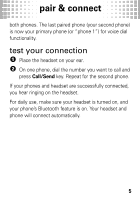Motorola H790 User Manual - Page 10
turn on & off, turn on, turn off - how to pair
 |
UPC - 723755893368
View all Motorola H790 manuals
Add to My Manuals
Save this manual to your list of manuals |
Page 10 highlights
turn on & off turn on turnon&off Slide the Power switch to the on position (no red is shown under the switch).The indicator light flashes blue three times, then flashes in blue and purple (if connected with a device) or is steadily blue (if ready to be paired). Power Switch Indicator Light turn off Slide the Power switch to the off position (red is shown under switch). The indicator light flashes three times then turns off. 8
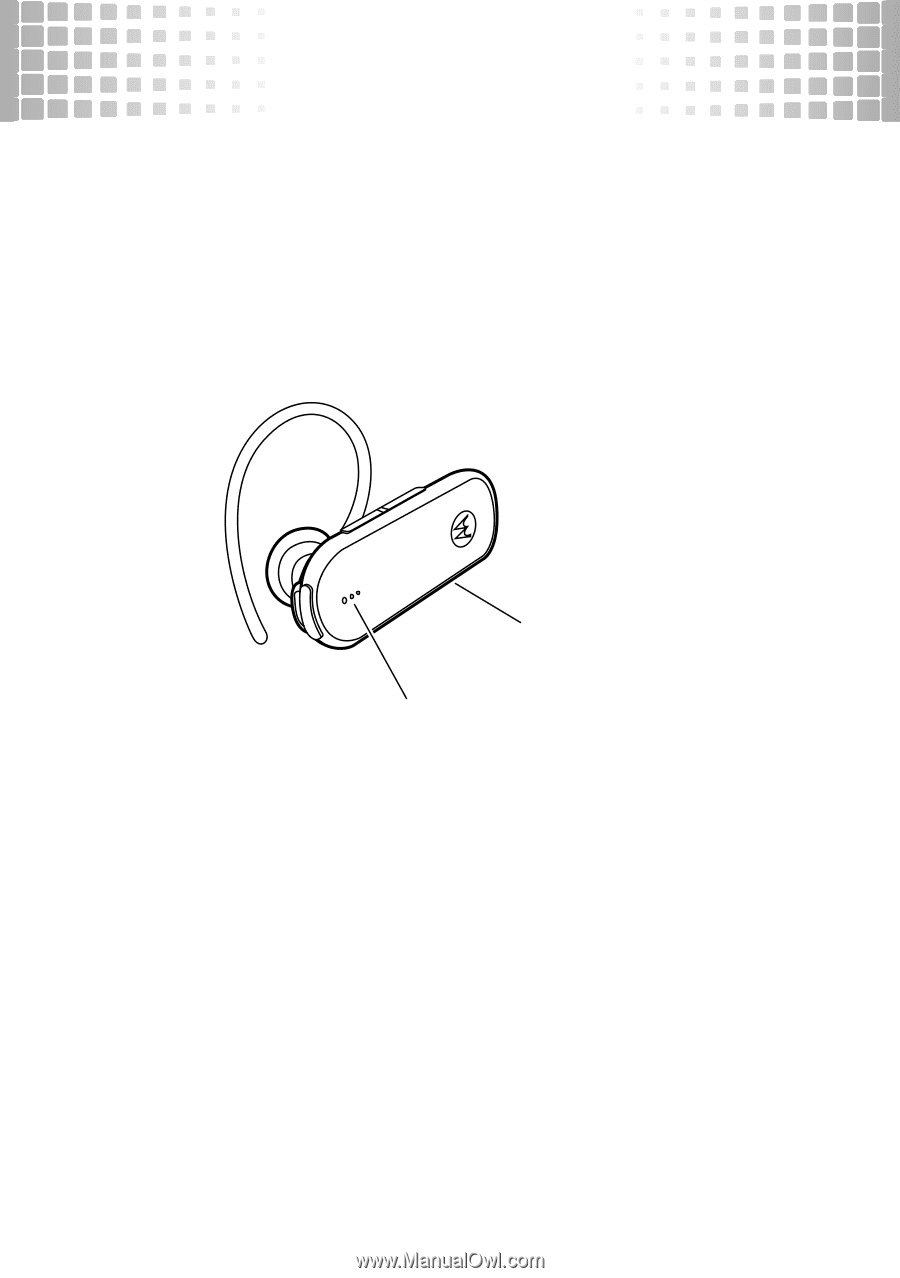
turn on & off
8
turn on & off
turn on
Slide the Power switch to the on position (no red is
shown under the switch)
.
The indicator light flashes blue
three times, then flashes in blue and purple (if connected
with a device) or is steadily blue (if ready to be paired).
turn off
Slide the Power switch to the off position (red is shown
under switch). The indicator light flashes three times
then turns off.
Power
Switch
Indicator
Light