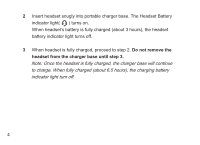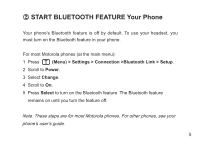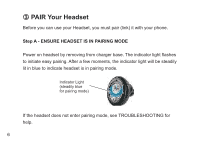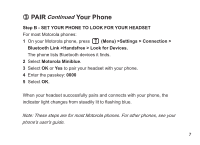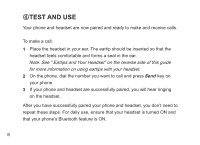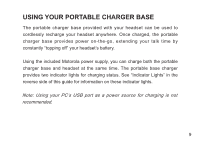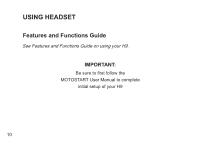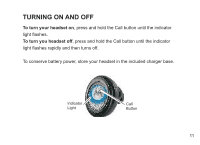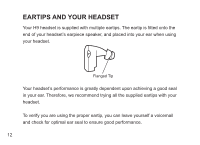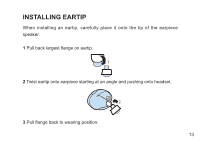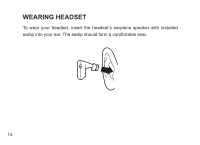Motorola H9 User Guide - Page 19
Using Your Portable Charger Base
 |
View all Motorola H9 manuals
Add to My Manuals
Save this manual to your list of manuals |
Page 19 highlights
USING YOUR PORTABLE CHARGER BASE The portable charger base provided with your headset can be used to cordlessly recharge your headset anywhere. Once charged, the portable charger base provides power on-the-go, extending your talk time by constantly "topping off" your headset's battery. Using the included Motorola power supply, you can charge both the portable charger base and headset at the same time. The portable base charger provides two indicator lights for charging status. See "Indicator Lights" in the reverse side of this guide for information on these indicator lights. Note: Using your PC's USB port as a power source for charging is not recommended. 9
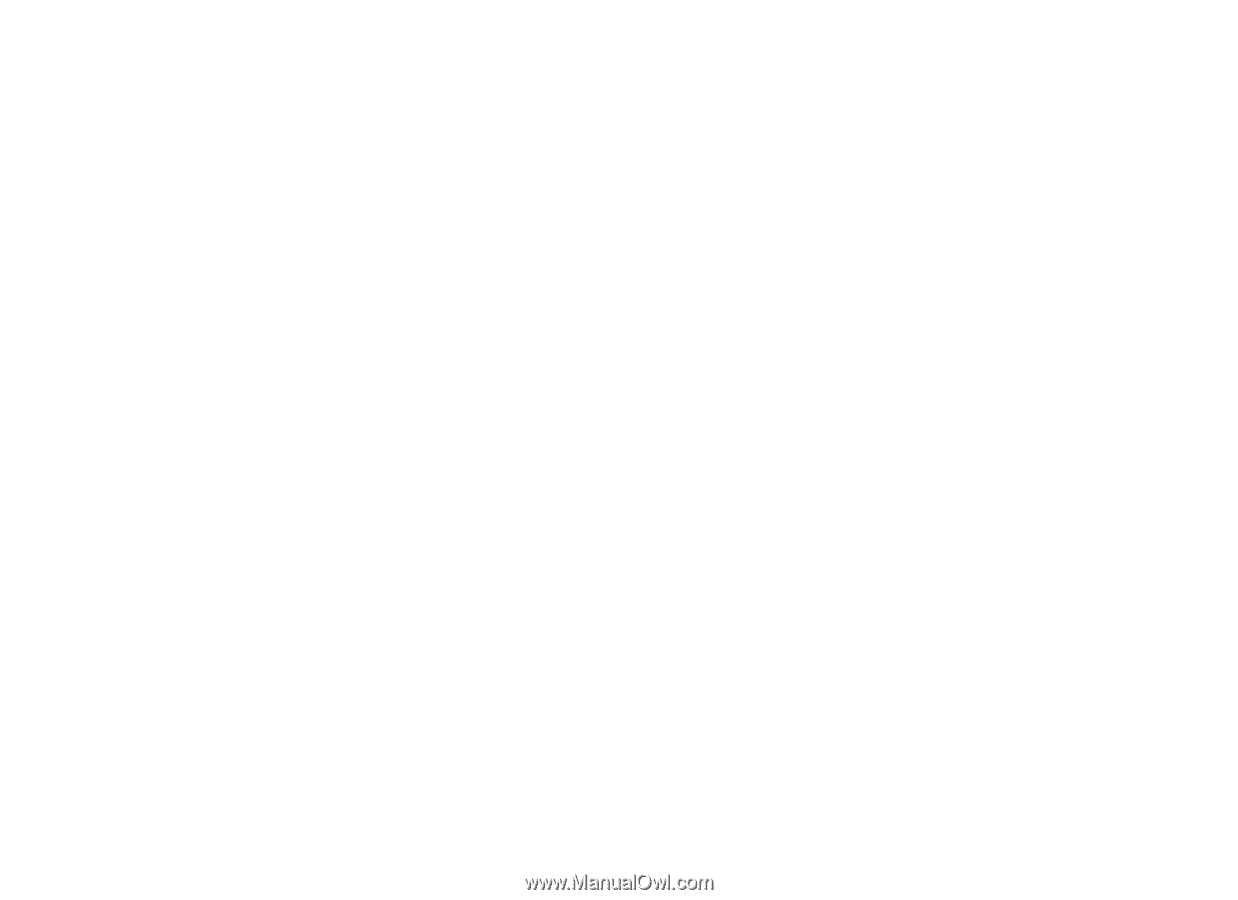
USING YOUR PORTABLE CHARGER BASE
The portable charger base provided with your headset can be used to
cordlessly recharge your headset anywhere. Once charged, the portable
charger base provides power on-the-go, extending your talk time by
constantly “topping off” your headset’s battery.
Using the included Motorola power supply, you can charge both the portable
charger base and headset at the same time. The portable base charger
provides two indicator lights for charging status. See “Indicator Lights” in the
reverse side of this guide for information on these indicator lights.
Note: Using your PC’s USB port as a power source for charging is not
recommended.
9