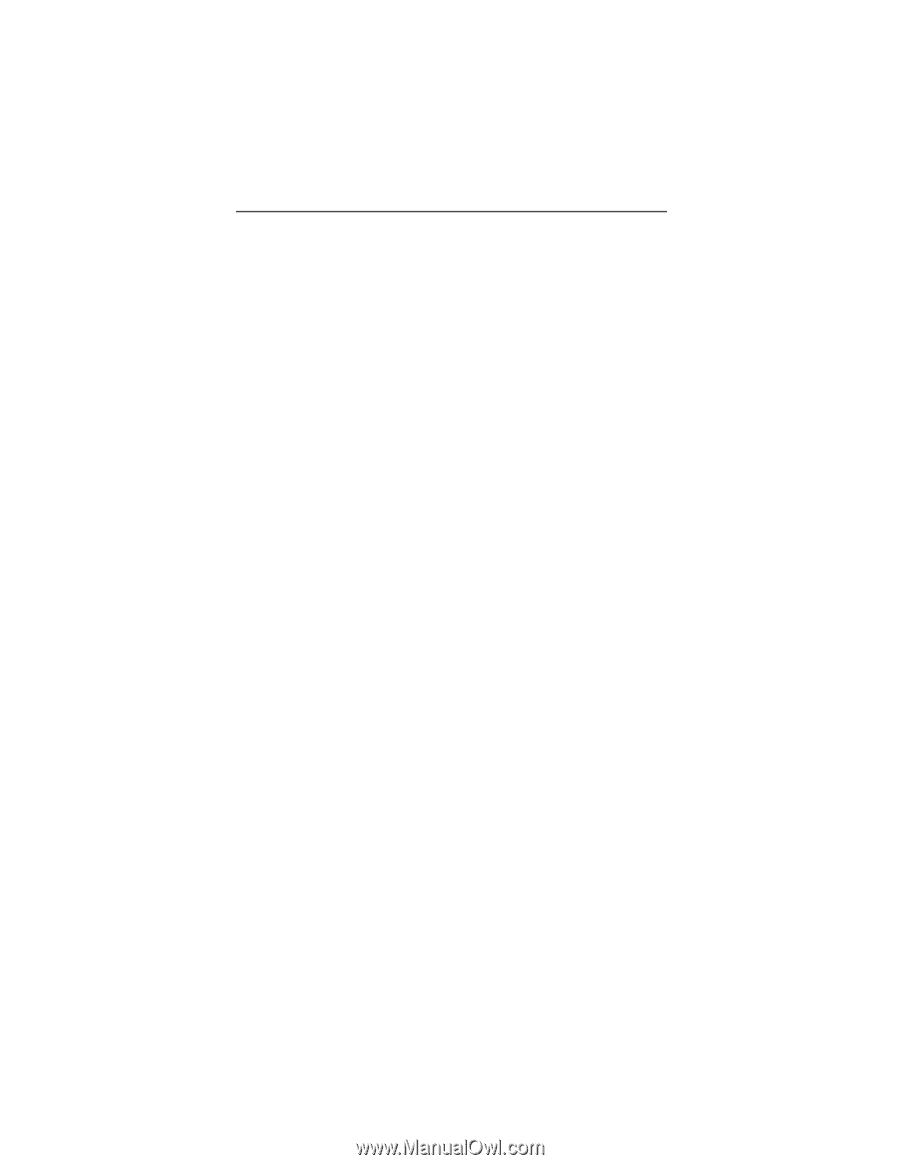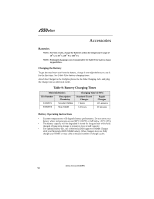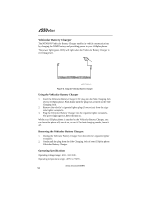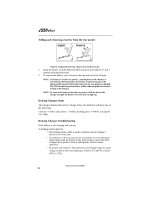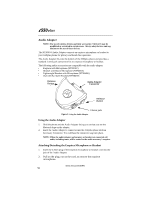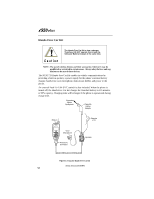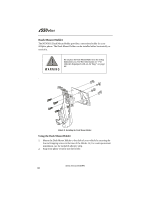Motorola I550PLUS User Guide - Page 55
No LED indication, Flashing red LED indicator, Both LEDs flash red
 |
View all Motorola I550PLUS manuals
Add to My Manuals
Save this manual to your list of manuals |
Page 55 highlights
Accessories No LED indication • Check that the i550plus phone with battery, or a battery alone, is inserted correctly. • Make sure that the power supply is plugged into an appropriate AC outlet and that the connector is properly seated. • Rear pocket only: Remove the battery from the Charger. Use an ordinary pencil eraser to clean the three metal contacts on the battery and then place the battery in the Charger. • If the LED indicator remains turned OFF, the battery may be defective and should be replaced. Flashing red LED indicator • Remove the battery from the Charger. Use an ordinary pencil eraser to clean the three metal contacts on the battery and then place the battery in the Charger. • If the LED indicator remains turned OFF, the battery may be defective and should be replaced. Both LEDs flash red • This indicates that the incorrect power supply is plugged in. 55