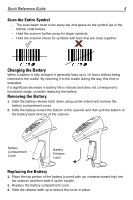Motorola K370-ALR1211100USR Quick Reference Guide - Page 3
Introduction, Charging the Scanner in the Cradle, Powering Up the Scanner - scanner cradle
 |
View all Motorola K370-ALR1211100USR manuals
Add to My Manuals
Save this manual to your list of manuals |
Page 3 highlights
Quick Reference Guide 3 Introduction The P470/370 cordless RF scanners bring new flexibility and economy to data capture and data management in both industrial and retail operations. The scanner communicates with your host computer through radio transmission instead of through a cable. With the RF scanner, you are free to scan and transmit without a physical cable, from as far away as 100 feet (30.5 meters) even without a direct line of sight. This lets you take the scanner to where the work is, whether on the loading dock, the plant floor, the warehouse, or the POS checkout area. There are several versions available: - P470: cordless retail scanner. - P370: cordless industrial scanner. - P370 ALR: cordless industrial ALR scanner. This Quick Reference Guide provides basic instruction on the set up and use of the Phaser P370/P470 RF scanners. Refer to PL 370/470 RF Cradle Quick Reference Guide (p/n 72-38494-xx) for information on setting up the PL 370/470 RF cradle. To quickly get you started with your new scanner: 1. Charge the scanner in the cradle. 2. Power up the scanner. 3. Follow the Quick Startup Instructions (see page 6). 4. Use the test bar codes to ensure the scanner is working properly (see page 7). Charging the Scanner in the Cradle To charge the scanner, insert the scanner into the cradle so the nose of the scanner and tip of the handle seat into the receptacles. The scanner displays "UNIT CRADLED" when properly inserted in the cradle. The battery charges automatically. A full charge of a depleted battery takes approximately 3-1/2 hours. The charge status indicator light on the back of the cradle blinks then becomes solid Charge Status when the battery is fully charged. Indicator Light Powering Up the Scanner To turn the scanner on, press the "Enter" key or pull the trigger. The scanner is brought out of sleep mode and into scanning mode.