Motorola L2 User Manual - Page 54
call times - security code
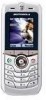 |
UPC - 899794002259
View all Motorola L2 manuals
Add to My Manuals
Save this manual to your list of manuals |
Page 54 highlights
features master reset master clear Reset the phone to the default settings: - > Settings > Initial Setup > Master Reset This phone will be reset to default settings. Erase all downloaded files and clear all settings and entries you made except SIM card information, unlock code, security code, and lifetime timer: - > Settings > Initial Setup > Master Clear Caution: Master clear erases all information you have entered (including address book and datebook entries) and content you have downloaded (including photos and sounds) stored in your phone's memory. After you erase the information, you can't recover it. call times Network connection time is the elapsed time from the moment you connect to your service provider's network to the moment you end the call by pressing P. This time includes busy signals and ringing. The amount of network connection time you track on your resettable timer may not equal the amount of time 52 other features















