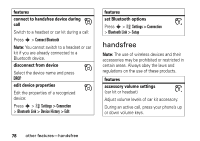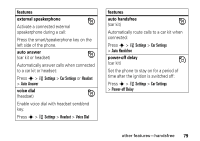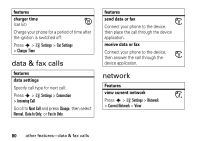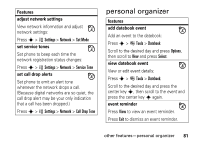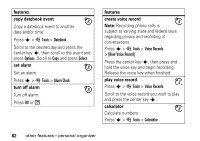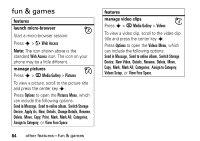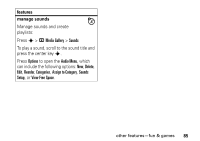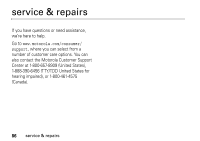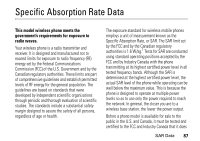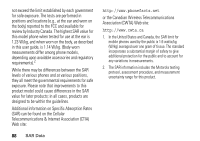Motorola L7C User Guide - Page 85
security, onvert, urren, tures, e unlo, nd se, ontrol, ess to lo, on fun
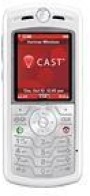 |
View all Motorola L7C manuals
Add to My Manuals
Save this manual to your list of manuals |
Page 85 highlights
features convert currency Press s > É Tools > Calculator Press Options, then scroll to Exchange Rate and press Select. Enter the desired exchange rate and press Ok. Enter the amount to be converted and press Options. Scroll to Convert Currency and press Select. security features lock application Lock phone applications: Press s > w Settings > Security > Lock Application When prompted, enter the unlock code and press Ok. Then scroll to the application you wish to lock and press Change. change unlock and security codes Press s > w Settings > Security > New Passwords > Unlock Code or Security Code control access to location function Set up a location code to control access to the Location function (see "AGPS & your location" on page 55): Press s > w Settings > Security > New Passwords > Location Code other features-security 83