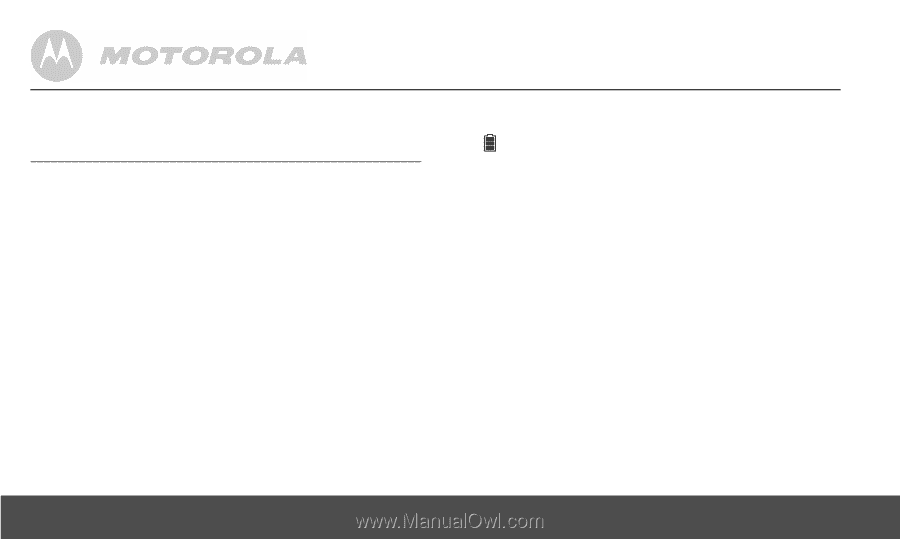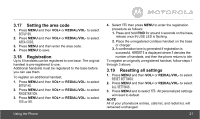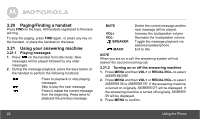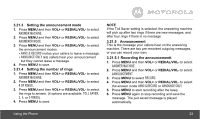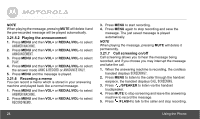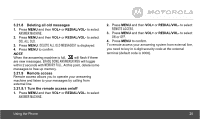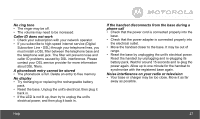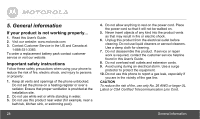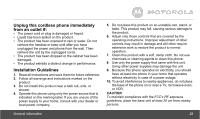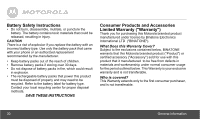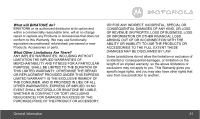Motorola L804 User Guide - Page 26
Answer Machine, Security Code
 |
View all Motorola L804 manuals
Add to My Manuals
Save this manual to your list of manuals |
Page 26 highlights
After entering the remote access mode, press the following keys to carry out your desired function. Press... To... 1 Repeat the message 2 Play/Stop the current message playback 3 Skip forward to the next message 4 Toggle Answer Off/Announce Only/Announce and Record modes 5 Delete the message 7 Listen to the Main Menu (for full voice prompts only) 3.21.10 Setting the security code This is used to change the remote access PIN if necessary. 1. Press MENU and then VOL+ or REDIAL/VOL- to select ANSWER MACHINE. 2. Press MENU and then VOL+ or REDIAL/VOL- to select SECURITY CODE. 3. Press MENU and then enter the 4- digit security code. 4. Press MENU to save. 4. Help The icon is not scrolling when the handset is placed on the base • Handset not properly seated on the base cradle - readjust the handset on the base. • Dirty contact - clean the charge contacts by wiping with an alcohol moistened cloth. • Battery is full - charging is not necessary at this time. No dial tone • If there is no base power, check the connections. Reset the phone by unplugging then plugging it back into an electrical outlet. • If the handset batteries are empty, recharge the battery pack for at least 24 hours. • Move the handset closer to the base. • Be sure to use only the provided telephone cords. Poor audio quality • If the base is too close to electrical appliances, reinforced concrete walls, or metal door frames, move the base from these areas. 26 Help