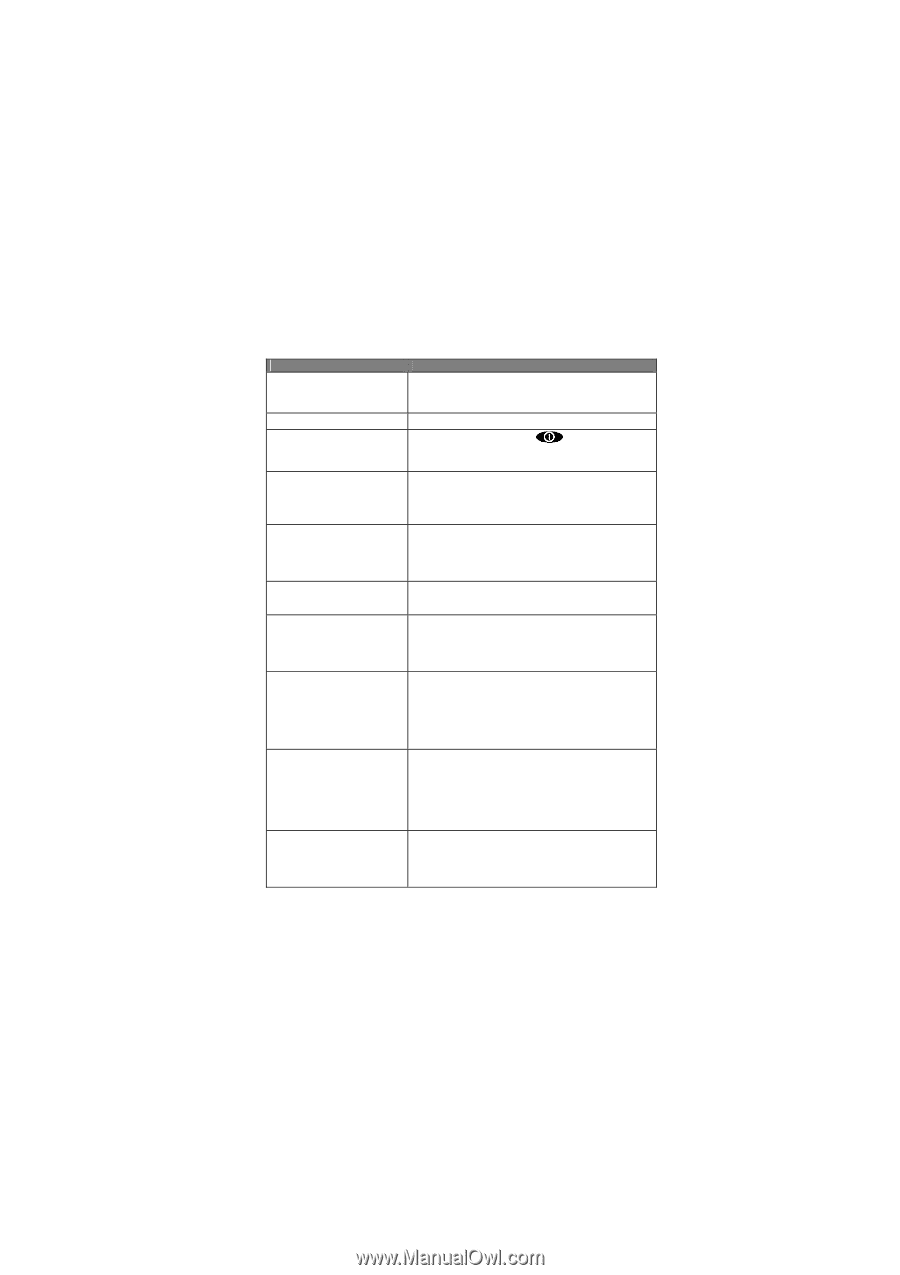Motorola M800 User Manual - Page 115
Problem, Solution, Enter, Unlock Code, Ready
 |
View all Motorola M800 manuals
Add to My Manuals
Save this manual to your list of manuals |
Page 115 highlights
The following refer to specific problems: Problem My phone was stolen. To whom should I report this? I forgot my password. I pressed the power key, but nothing happened. The display says: Enter Unlock Code. How do I unlock my phone? My phone asks for an unlock code when I try to open a feature. Solution Report a stolen phone to the police and to your service provider (the company that sends you your monthly wireless service bill). See page 110. Be sure to press and hold (the power key) until the display appears and you hear an alert. This could take several seconds. Enter the factory-preset unlock code (1234), or the last four digits of your phone number. If this fails, call your service provider (the company that sends you your monthly wireless service bill). The application you want is locked. If you do not know the unlock code, see page 111. My phone does not ring. The ringer is set to low. Raise the volume using the VOL UP DOWN keys. I tried to place a call and heard an alternating high/low tone. Your call did not reach the wireless system. You may have dialed the number too soon after turning the phone on. Wait until the display says Ready before making a call. I cannot send/receive calls. Make sure that your antenna is fully extended and that you have a phone signal (see the "Signal Strength indicator" item in the relevant section). Avoid electrical or radio interference, and obstructions such as bridges, parking garages, or tall buildings. My phone has poor Make sure that your antenna is fully extended and reception and drops calls. is not bent or damaged. Also, make sure you have a phone signal (see the "Signal Strength Indicator" in the relevant section). Stay clear of any obstructions such as bridges, parking garages, or tall buildings. I cannot hear the other party on my phone. While on a call, press the upper volume key. The display should show the volume increasing. Also, make sure that your phone's earpiece is not blocked. Troubleshooting - 113