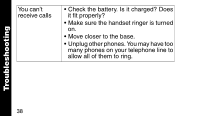Motorola MA303 User Guide - Page 35
How to Use Basics, How to Locate a Lost Handset, until you press
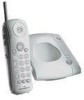 |
View all Motorola MA303 manuals
Add to My Manuals
Save this manual to your list of manuals |
Page 35 highlights
How to Use How to Locate a Lost Handset ➊ Press page to find a lost handset. ➋ Follow the sound to locate the lost handset. Tip: No need to hurry. The handset will not stop beeping until you press page again. ➌ Press page again to stop the beeping. Press to page the person carrying the handset or to locate a lost handset. Press again to cancel the page (or press Talk on the handset). 33

33
How to Locate a Lost Handset
➊
Press
page
to find a lost handset.
➋
Follow the sound to locate the lost handset.
Tip:
No need to hurry. The handset will not stop beeping
until you press
page
again.
➌
Press
page
again to stop the beeping.
Press to page the
person carrying the
handset or to locate
a lost handset.
Press again to
cancel the page (or
press Talk on the
handset).
How to Use