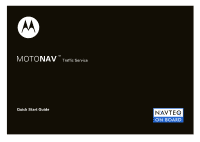Motorola MOTONAV TN700 MOTONAV - Traffic Guide - Page 4
let’s go, turn traffic service on, adjust settings
 |
View all Motorola MOTONAV TN700 manuals
Add to My Manuals
Save this manual to your list of manuals |
Page 4 highlights
let's go let's get you up & moving turn traffic service on When you have traffic service, it's automatically turned on. Find it: tap the map, then tap Main Menu > Settings > Traffic adjust settings Find it: tap the map, then tap Main Menu > Settings > Traffic and then scroll down 2 let's go If you prefer to automatically avoid delays, go to Settings > Traffic > Automatic Avoid > On. In this mode, a new route will be generated if a detour potentially saves you five minutes or more.

2
let’s go
let’s go
let’s get you up & moving
turn traffic service on
When you have traffic service, it’s automatically turned on.
Find it:
tap the map, then tap
Main Menu
>
Settings
>
Traffic
adjust settings
Find it:
tap the map, then tap
Main Menu
>
Settings
>
Traffic
and
then scroll down
If you prefer to automatically avoid delays, go to
Settings
>
Traffic
>
Automatic Avoid
>
On
. In this mode, a new route will be
generated if a detour potentially saves you five minutes or
more.