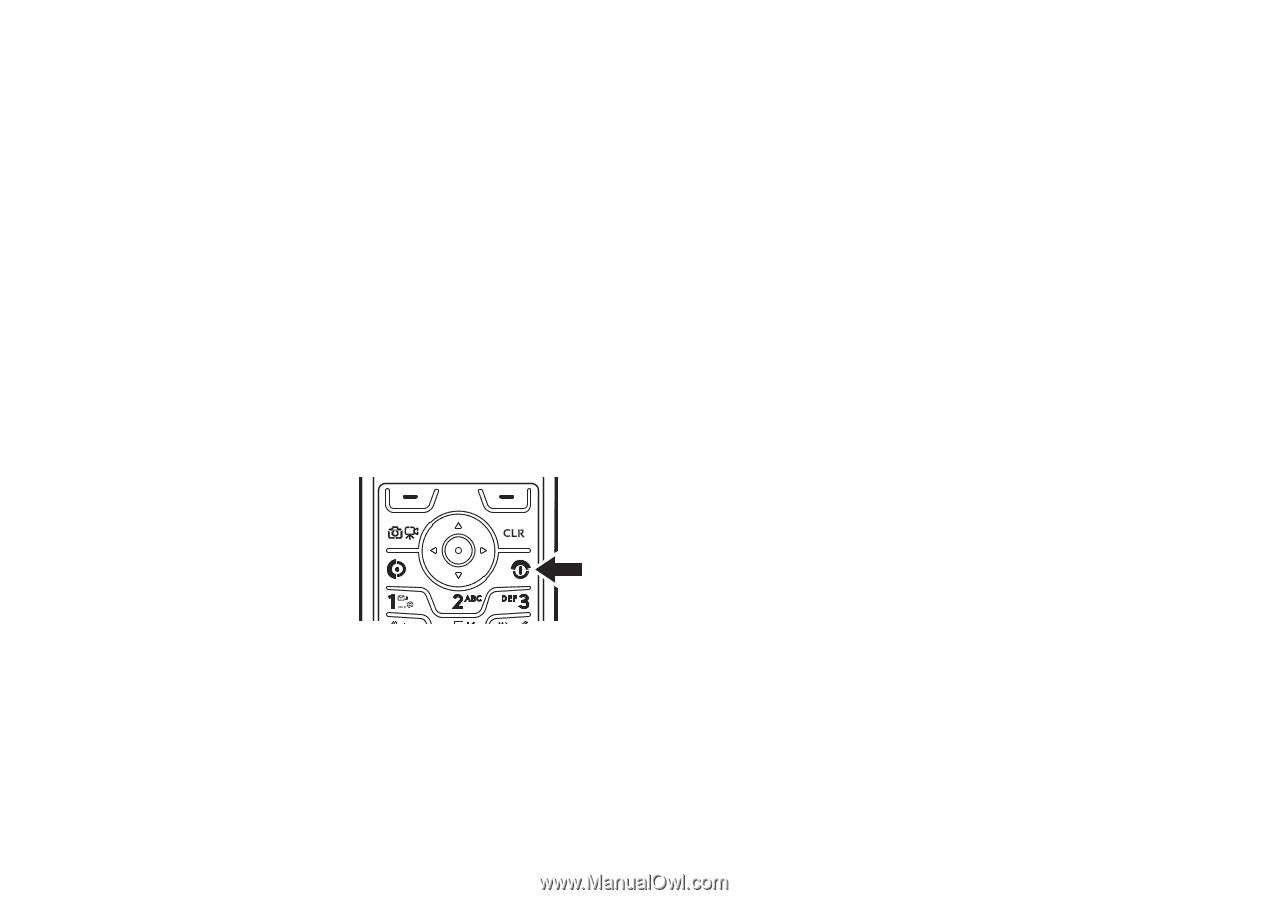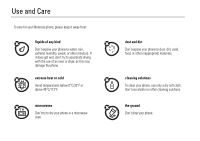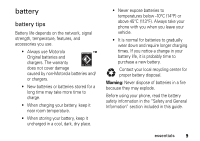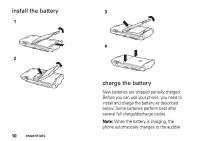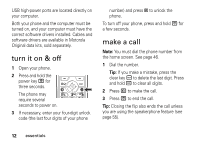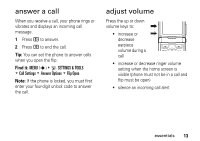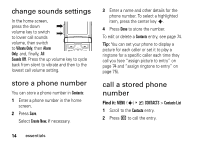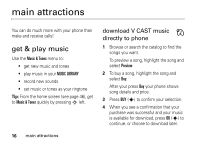Motorola MOTORAZR V3m Verizon User Guide - Page 14
turn it on & off, make a call - drivers
 |
View all Motorola MOTORAZR V3m manuals
Add to My Manuals
Save this manual to your list of manuals |
Page 14 highlights
USB high-power ports are located directly on your computer. Both your phone and the computer must be turned on, and your computer must have the correct software drivers installed. Cables and software drivers are available in Motorola Original data kits, sold separately. turn it on & off 1 Open your phone. 2 Press and hold the power key P for three seconds. The phone may require several seconds to power on. 3 If necessary, enter your four-digit unlock code (the last four digits of your phone number) and press OK to unlock the phone. To turn off your phone, press and hold O for a few seconds. make a call Note: You must dial the phone number from the home screen. See page 46. 1 Dial the number. Tip: If you make a mistake, press the clear key B to delete the last digit. Press and hold B to clear all digits. 2 Press N to make the call. 3 Press P to end the call. Tip: Closing the flip also ends the call unless you are using the speakerphone feature (see page 55). 12 essentials