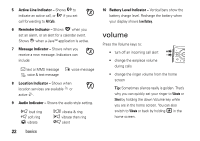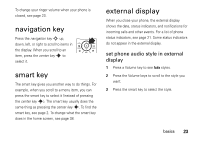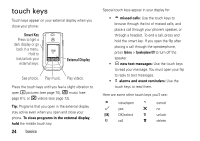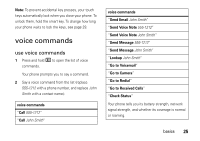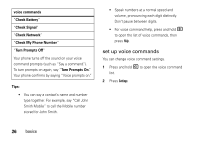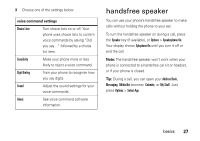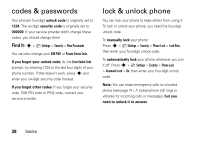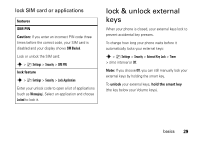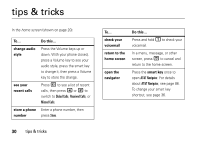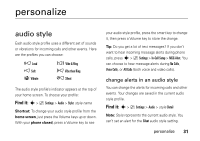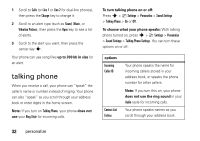Motorola MOTORAZR V9x User Manual - Page 29
handsfree speaker
 |
View all Motorola MOTORAZR V9x manuals
Add to My Manuals
Save this manual to your list of manuals |
Page 29 highlights
3 Choose one of the settings below: voice command settings Choice Lists Turn choice lists on or off. Your phone uses choice lists to confirm voice commands by asking "Did you say..." followed by a choice list item. Sensitivity Make your phone more or less likely to reject a voice command. Digit Dialing Train your phone to recognize how you say digits. Sound Adjust the sound settings for your voice commands. About See voice command software information. handsfree speaker You can use your phone's handsfree speaker to make calls without holding the phone to your ear. To turn the handsfree speaker on during a call, press the Speaker key (if available), or Options > Speakerphone On. Your display shows Spkrphone On until you turn it off or end the call. Note: The handsfree speaker won't work when your phone is connected to a handsfree car kit or headset, or if your phone is closed. Tip: During a call, you can open your Address Book, Messaging, MEdia Net browser, Calendar, or My Stuff. Just press Options > Select App. basics 27