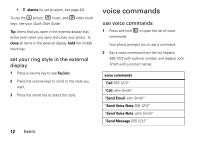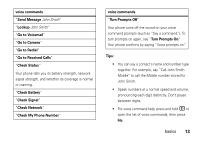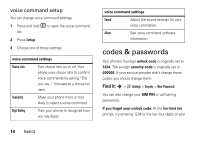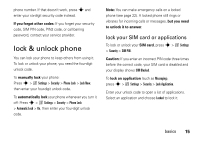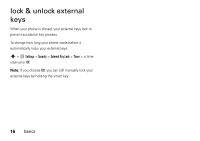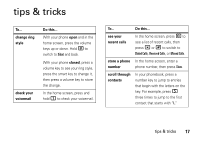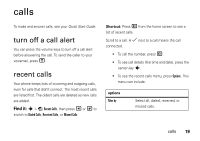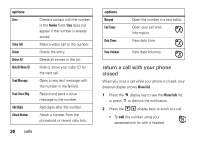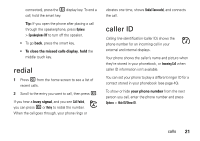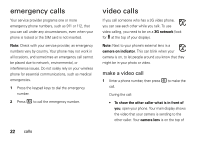Motorola MOTORAZR V9x User Guide (HAC) - Page 19
tips & tricks
 |
View all Motorola MOTORAZR V9x manuals
Add to My Manuals
Save this manual to your list of manuals |
Page 19 highlights
tips & tricks To... change ring style check your voicemail Do this... With your phone open and in the home screen, press the volume keys up or down. Hold # to switch to Silent and back. With your phone closed, press a volume key to see your ring style, press the smart key to change it, then press a volume key to store the change. In the home screen, press and hold 1 to check your voicemail. To... see your recent calls Do this... In the home screen, press N to see a list of recent calls, then press * or # to switch to Dialed Calls, Received Calls, or Missed Calls. store a phone In the home screen, enter a number phone number, then press Store. scroll through contacts In your phonebook, press a number key to jump to entries that begin with the letters on the key. For example, press 5 three times to jump to the first contact that starts with "L." tips & tricks 17