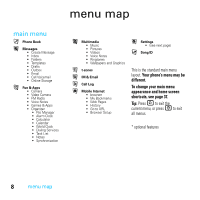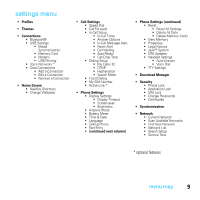Motorola MOTOROKR E8 User Guide - Page 6
Your phone's home screen, and main menu may be different., Press, to select it., up/down - t mobile
 |
View all Motorola MOTOROKR E8 manuals
Add to My Manuals
Save this manual to your list of manuals |
Page 6 highlights
Home Screen T - Mobile 10:10 10/15/2009 Shortcuts Main Menu 1 Slide down & hold the power ON/OFF key until the display lights up. Main Menu Phone Book Options Back 3 Press S up/down/ left/right to scroll to a menu feature. 2 Press s to open the Main Menu. 4 Press s to select it. Note: This is the standard home screen and main menu layout. Your phone's home screen and main menu may be different. To change your home screen shortcuts and main menu appearance, see page 36. 4

4
Note:
This is the standard home screen and main menu layout.
Your phone’s home screen
and main menu may be different.
To change your home screen shortcuts and main menu
appearance, see page 36.
Options
Back
Phone Book
T - Mobile
10:10
10/15/2009
Shortcuts
Main Menu
Home S
c
reen
M
ai
n Menu
Press
s
to select it.
4
Press
S
up/down/
left/right to
scroll to a
m
enu feature.
3
Slide down &
hold the
power
ON/OFF key
until the
display lights
up.
1
Press
s
to open the
M
ai
n Menu
.
2