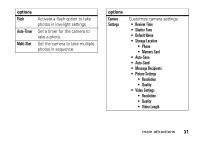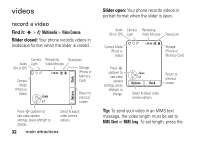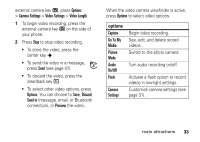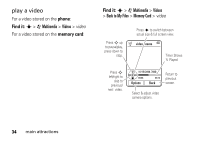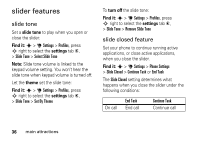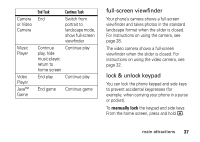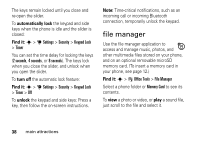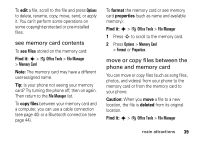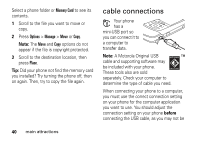Motorola MOTOROKR Z6 User Guide - Page 38
slider features, slide tone, slide closed feature
 |
View all Motorola MOTOROKR Z6 manuals
Add to My Manuals
Save this manual to your list of manuals |
Page 38 highlights
slider features slide tone Set a slide tone to play when you open or close the slider: Find it: s > u Settings > Profiles, press S right to select the settings tab #, > Slide Tone > Select Slide Tone Note: Slide tone volume is linked to the keypad volume setting. You won't hear the slide tone when keypad volume is turned off. Let the theme set the slide tone: Find it: s > u Settings > Profiles, press S right to select the settings tab #, > Slide Tone > Set By Theme To turn off the slide tone: Find it: s > u Settings > Profiles, press S right to select the settings tab #, > Slide Tone > Remove Slide Tone slide closed feature Set your phone to continue running active applications, or close active applications, when you close the slider. Find it: s > u Settings > Phone Settings > Slide Closed > Continue Task or End Task The Slide Closed setting determines what happens when you close the slider under the following conditions: End Task On call End call Continue Task Continue call 36 main attractions