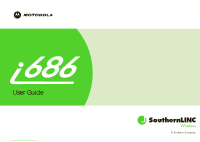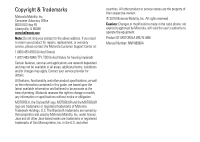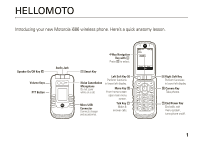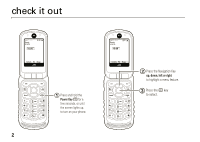Motorola MOTOROLA BRUTE i686 User Guide - SOLINC
Motorola MOTOROLA BRUTE i686 Manual
 |
View all Motorola MOTOROLA BRUTE i686 manuals
Add to My Manuals
Save this manual to your list of manuals |
Motorola MOTOROLA BRUTE i686 manual content summary:
- Motorola MOTOROLA BRUTE i686 | User Guide - SOLINC - Page 1
User Guide - Motorola MOTOROLA BRUTE i686 | User Guide - SOLINC - Page 2
- Motorola MOTOROLA BRUTE i686 | User Guide - SOLINC - Page 3
or service names are the property of their respective owners. © 2010 Motorola Mobility, Inc. All rights reserved. Caution: Changes or modifications made in the radio phone, not expressly approved by Motorola, will void the user's authority to operate the equipment. Product ID: MOTOROLA BRUTE i686 - Motorola MOTOROLA BRUTE i686 | User Guide - SOLINC - Page 4
- Motorola MOTOROLA BRUTE i686 | User Guide - SOLINC - Page 5
your new Motorola i686 wireless phone. Here's a quick anatomy lesson. Speaker On/Off Key ) Volume Keys PTT Button Audio Jack 4-Way Navigation Key with r Press r to select. ( Smart Key Noise Cancellation Microphone Do not cover while on a call. Micro USB Connector Connects charger and accessories - Motorola MOTOROLA BRUTE i686 | User Guide - SOLINC - Page 6
check it out Ready 5/10/10 Contacts Mesgs 1 Press and hold the Power Key @ for a few seconds, or until the screen lights up, to turn on your phone. 2 Ready 5/10/10 Contacts Mesgs 2 Press the Navigation Key up, down, left or right to highlight a menu feature. 3 Press the r key to select. - Motorola MOTOROLA BRUTE i686 | User Guide - SOLINC - Page 7
contents check it out 2 menu map 5 essentials 7 about this guide 7 SIM card 8 microSD card 8 battery 10 turn it on & off 13 enable security 13 make a phone call. . . . 14 answer a phone call . . 14 advanced calling . . . . . 14 make a push to talk call 15 answer a push to talk call 16 - Motorola MOTOROLA BRUTE i686 | User Guide - SOLINC - Page 8
international calls. . . . . 73 speed dial 73 voicemail 73 LINCaround 75 switching to LINCaround 76 exiting LINCaround . . . 76 channels and codes . . . 76 private LINCaround calls 79 making emergency calls while in LINCaround mode . . . . 80 setup options 81 4 contents customize 83 ring - Motorola MOTOROLA BRUTE i686 | User Guide - SOLINC - Page 9
• Memory Card C Tools • My Info • My Name • Mobile • Private1 • Private2 • Work1 • Work2 • Home • Email1 • Email2 • Fax • Pager • Talkgroup • IP • Other • IP1 Address • IP2 Address • Profiles • [New Profile] • Standard • Car • Meeting • Office • Outdoors • Headset • Alarm Clock Plus • Bluetooth - Motorola MOTOROLA BRUTE i686 | User Guide - SOLINC - Page 10
Store Media • Format Card • Help Security • Phone Lock • Keypad Lock • SIM PIN • GPS PIN • Change Passwords Advanced • Alert Timeout • Call Completion • Headset/Spkr • Connectivity • Reset Defaults • Return to Home • Transmitters • Phone Only Connections • Bluetooth • USB • Memory Card Access • Data - Motorola MOTOROLA BRUTE i686 | User Guide - SOLINC - Page 11
pages at the back of this guide. about this guide This guide shows how to locate a menu feature as follows: Find it: / > u > Phone Calls This means that, from by your service provider. Contact customer service for more information. This means a feature requires an optional accessory. essentials 7 - Motorola MOTOROLA BRUTE i686 | User Guide - SOLINC - Page 12
a Motorola data cable directly to your computer, access the microSD card loaded in the phone to save or delete music, images, videos, or audio files. Find it: / > u > Connections > USB 8 essentials 1. Depending on your service provider, the microSD card, microSD to SD card adapter, and SD card - Motorola MOTOROLA BRUTE i686 | User Guide - SOLINC - Page 13
insert the microSD card 1 Remove the battery door, lift the black plastic indicator and slide the microSD card in place. Return the battery cover when you are done. Note: The first time you insert a microSD card in your phone, you will see the following options: [Do Nothing], Go To Music Player, Go - Motorola MOTOROLA BRUTE i686 | User Guide - SOLINC - Page 14
of the slot. 5 Close the memory card slot cover. battery Note: Please consult "Battery Use & Safety" on page 89 before using this product. battery installation 1 Press down on the battery door latch, and with a coin, turn it counterclockwise to the unlocked position. 10 essentials Warning: Do not - Motorola MOTOROLA BRUTE i686 | User Guide - SOLINC - Page 15
firmly down on it to ensure a proper, watertight seal. With a coin, turn the battery door latch to the locked position. 3 Push the battery down until it clicks in place. Warning: In order for your phone to be water resistant, the battery door must be properly attached and locked. essentials 11 - Motorola MOTOROLA BRUTE i686 | User Guide - SOLINC - Page 16
Pull out the connector cover, and insert the charger into the micro USB connector on your phone as shown. battery indicators d The battery is at approximately 100% to 90% capacity when the indicator is blue and displaying three bars. e The battery is at approximately 65% capacity when the indicator - Motorola MOTOROLA BRUTE i686 | User Guide - SOLINC - Page 17
computer You can partially charge your phone's battery by connecting a Motorola-approved USB cable from your phone's micro-USB port to a off To turn on your phone, press and hold @ for a few seconds or until the display turns on. If prompted, enter your four-digit unlock code. Note: If you press - Motorola MOTOROLA BRUTE i686 | User Guide - SOLINC - Page 18
1 If you want to answer the call on speaker phone, press the speaker key ) on the top of the phone. 2 If you want to answer the call using the handset, press `. To hang up press @. 3 If you are using a Bluetooth headset, press the answer key on your headset. To hang up press the - Motorola MOTOROLA BRUTE i686 | User Guide - SOLINC - Page 19
by pressing any key on the keypad press / > u > Phone Calls > Any Key Ans > On. make a push to call 1 Enter the PTT ID you want to call. 2 Press and hold the PTT button. Begin talking after your phone emits a chirping sound. 3 Release the PTT button to listen. To end the call press @. Note: A Push - Motorola MOTOROLA BRUTE i686 | User Guide - SOLINC - Page 20
emits a chirping sound. 3 Release the PTT button to listen. To end the call press @. answer a call alert When you receive a call alert, you cannot receive phone calls or Push to Talk calls until you do one of the following: option Answer: Begin a Push to Talk call with the sender. Queue: Store - Motorola MOTOROLA BRUTE i686 | User Guide - SOLINC - Page 21
call while in a push to talk call When you are in a Push to Talk call, you can make a phone call to the other participant if that person's mobile phone number is stored in Contacts. 1 While in a Push to Talk call press `. 2 A confirmation screen will appear asking to Start Call To:. 3 Press K under - Motorola MOTOROLA BRUTE i686 | User Guide - SOLINC - Page 22
number or PTT ID You can store a phone number or PTT ID in Contacts: Find it: / > L > [New Contact] 1 Enter a name for the new entry. Each entry's name can contain 20 characters. 2 Select a specific Ring Tone. 3 Select a type for the entry (Mobile, Private1, Private2, Work1, Work2, Home, Email1 - Motorola MOTOROLA BRUTE i686 | User Guide - SOLINC - Page 23
number you want to call is displayed (Mobile, Private1, Private2, Work1, Work2, Home, etc.). 3 If you chose a phone number, press ` to call the entry, PTT ID, Talkgroup ID, press and hold the PTT button to call the number. your phone number and PTT ID Find it: / > m > My Info. messaging You can - Motorola MOTOROLA BRUTE i686 | User Guide - SOLINC - Page 24
to remove, and press / > Unattach. 5 When finished writing your message, press K under Send. receive messages When you receive a message, your phone plays an alert and shows a notification. • To view the message, press K under Read. • To dismiss the message notification press K under Exit - Motorola MOTOROLA BRUTE i686 | User Guide - SOLINC - Page 25
feature reply to a message view, play, or open an embedded object or attachment Press K under Reply to reply the sender only. For MMS messages, you can also reply to all recipients. Press / and select Reply All. Select [Create Reply] to create your message, or select a short phrase from the list. - Motorola MOTOROLA BRUTE i686 | User Guide - SOLINC - Page 26
Set how long and/or how many messages are stored in the Inbox and Sent Items folders. This features deletes only read messages, unlocked messages, and sent messages. Find it: / > E > / > Setup > Cleanup 1 Select Inbox or Sent Items. 2 Choose a clean up option from the following list: option Off - Motorola MOTOROLA BRUTE i686 | User Guide - SOLINC - Page 27
K under Yes to automatically delete messages now or press K under No to delete messages later. message threads If message threads are supported by your service provider, you can organize your messages by subject or sender. Find it: Press / > E > / > Threading > None, Subject, or Sender edit & send - Motorola MOTOROLA BRUTE i686 | User Guide - SOLINC - Page 28
2 To send a draft, select it to open it and press K under Send. When you send a draft, it is removed from the Drafts folder. Note: To delete a draft without sending it, scroll to the message you want to delete and press K under Delete. Press K under Yes to confirm. more message management: feature - Motorola MOTOROLA BRUTE i686 | User Guide - SOLINC - Page 29
using your handset as a modem Your phone can be connected to a computer via USB for use as a modem. For more specific information on how to setup your phone for use with your computer please visit www.motorola.com/support and look under the FAQ section. essentials 25 - Motorola MOTOROLA BRUTE i686 | User Guide - SOLINC - Page 30
. display The home screen shows when you turn on the phone. To dial a number from the home screen, press number keys and press `. Note: Your home screen may look different. Ready Date 5/10/09 Time Left - Motorola MOTOROLA BRUTE i686 | User Guide - SOLINC - Page 31
packet data or is transferring packet data when it shows a blinking arrow. 7 Battery Charge Indicator: A fuller battery indicates a greater charge. Recharge the battery when your phone shows Low Battery. main menu All your phone's features can be accessed through the main menu. You can set the main - Motorola MOTOROLA BRUTE i686 | User Guide - SOLINC - Page 32
the Carousel Menu you would like the application to occupy and press r. 3 Highlight an application and press r to select it. text entry Your phone provides convenient ways to enter words, letters, punctuation, and numbers whenever you are prompted to enter text (for example, when adding a Contacts - Motorola MOTOROLA BRUTE i686 | User Guide - SOLINC - Page 33
method The Word text input method lets you enter text into your phone by pressing keys just once per letter. The Word text input method combines the groups of letters found on each phone key with a fast-access dictionary of words, and recognizes what you - Motorola MOTOROLA BRUTE i686 | User Guide - SOLINC - Page 34
If you get a word you don't want, you can press the 0 key to see more word choices and pick the one you want. alpha method To enter characters by tapping the keypad: 1 Select the Alpha method. 2 Press the corresponding keys repeatedly until the desired letter appears. (For example, to enter the word - Motorola MOTOROLA BRUTE i686 | User Guide - SOLINC - Page 35
, or right to scroll to items in the display. When you highlight the desired item, press r to select it. handsfree speaker You can use your phone's handsfree speaker to make calls without holding the phone to your ear. During a call, press K under Speaker to turn the handsfree speaker On. basics 31 - Motorola MOTOROLA BRUTE i686 | User Guide - SOLINC - Page 36
> Off. use GPS with map software Your phone can be connected to a PC, laptop, or PDA via Bluetooth or a USB cable for use as a GPS receiver. For more specific information on how to setup your phone for use with your computer please visit www.motorola.com/support and look under the FAQ section - Motorola MOTOROLA BRUTE i686 | User Guide - SOLINC - Page 37
telecoil equipped or needs an auxiliary magnet, please refer to your HA user guide or contact a hearing aid professional or supplier. Ready 5/10/10 Contcs Approximate telecoil location is just above the battery. choose your hearing aid setting Find it: / > u > Phone Calls > Hearing Aid. 1 Set this - Motorola MOTOROLA BRUTE i686 | User Guide - SOLINC - Page 38
coupling sound or set this option to Off (factory default). This is the setting for non HA users. TTY feature turn On TTY feature choose TTY mode Press / > u > Phone Calls > TTY > Use TTY > On. Press / > u > Phone Calls > TTY > Type. change the TTY baud rate Select from TTY, VCO or HCO. Press - Motorola MOTOROLA BRUTE i686 | User Guide - SOLINC - Page 39
eight digit GPS PIN. Re-enter the new four- to eight-digit GPS PIN to confirm. feature change SIM Press / > u > Security > PIN Change Passwords > SIM PIN. Note: You can make emergency calls on a locked phone (see page 72). lock and unlock keypad To lock your phone's keypad, press /*. basics 35 - Motorola MOTOROLA BRUTE i686 | User Guide - SOLINC - Page 40
one meter. In order for your 36 main attractions phone to be water resistant, the battery door must be properly attached and locked, and the audio multimedia Your phone comes with several multimedia applications to let you access pictures, videos, and audio files stored in your phone's memory or - Motorola MOTOROLA BRUTE i686 | User Guide - SOLINC - Page 41
contain files saved to it using a device other than your phone, not all types of pictures, videos, and audio files on the memory card may be accessed through your phone's media center. Items in the media center can be sent with Bluetooth. See "Bluetooth®" on page 64. Pictures in the media center can - Motorola MOTOROLA BRUTE i686 | User Guide - SOLINC - Page 42
Up to (16 to 320 kbps) 48 kHz 4.75 kbps - 12.20 kbps (supports all 3GPP specified rates) 8 kHz Format AMR-WB .awb, .3ga, .3gp iMelody smf MP3 .mp3*, .mpga* Bit Rate / Info 6.6 kbps - 23.85 Kbps (supports all 3GPP specified rates) 1 - 3.5 kHz Monophonic 64 channels 64 channels Up to 320kbps - Motorola MOTOROLA BRUTE i686 | User Guide - SOLINC - Page 43
kbps Sampling Rate 8 kHz 8 kHz 16 kHz Up to 48 kHz (8, 11, 12, 16, 22.05, 24, 32, 44.1, 48 kHz) 48 kHz (*) These formats support album art and lyrics. main attractions 39 - Motorola MOTOROLA BRUTE i686 | User Guide - SOLINC - Page 44
Supported video file formats include: Format MPEG4 + AMR-NB MPEG4 + AMR-WB MPEG4 + AAC / AAC+ / to 384 kbps, 320 x 240, 24 fps Extension .mp4, .3gp .wmv, .asf The Media Center also supports the GIF, JPEG, PNG, and WBMP image file formats. my music Your handset includes a music player that you - Motorola MOTOROLA BRUTE i686 | User Guide - SOLINC - Page 45
to your computer and then save on the Podcast directory on your phone's memory card. You can mark highlights within a podcast file to help you find on the memory card, the following rules apply: • The filename can contain UTF8 characters, including ASCII, however only supported characters will be - Motorola MOTOROLA BRUTE i686 | User Guide - SOLINC - Page 46
not be played. This can be corrected by renaming the file and replacing it on the card. play music files Find it: / > j> My Music. 1 Scroll to choose how , etc.). Tip: The Songs folder contains all the music files on the memory card in a single list. 2 To play the first music file in the folder, - Motorola MOTOROLA BRUTE i686 | User Guide - SOLINC - Page 47
To play music while files are loading: Find it: / > j > My Music. 1 Scroll through songs and folders while loading is going on the background. 2 Scroll to a music file or folder and press K under Play or r. The following options become available through the navigation panel: option Pause and Resume: - Motorola MOTOROLA BRUTE i686 | User Guide - SOLINC - Page 48
available through My Music. Playlists enable you to organize music files, but they do not change anything in other folders or on the memory card. Adding or deleting a file on a playlist does not copy, delete or move it. create a playlist Find it: / > j > My Music > Playlists > [Create New]. 1 Enter - Motorola MOTOROLA BRUTE i686 | User Guide - SOLINC - Page 49
3 Select each file you want on the playlist. A checkmark appears by each selected file. Tip: To deselect a selected item, scroll to a selected file and press r. 4 When you are finished selecting files, press K under Done and K under Save. The following options are available for existing playlists: - Motorola MOTOROLA BRUTE i686 | User Guide - SOLINC - Page 50
All Playlists and press K under Yes to confirm. Note: This deletes all playlists except the Favorites playlist. Reload Music: Searches your memory card for music files. use the favorites playlist The Favorites playlist is a permanent playlist. You can Add To Favorites, remove and change the order - Motorola MOTOROLA BRUTE i686 | User Guide - SOLINC - Page 51
Details > Send. background music Your handset has the capability to play music in the background while you are accessing other features like Settings, Media Center, Bluetooth, main attractions 47 - Motorola MOTOROLA BRUTE i686 | User Guide - SOLINC - Page 52
to the music player, press K under Music. my images My Images lets you easily browse, edit and view a slide show of images on your phone or memory card. my images menu The My Images menu has many photo management features. The following options are available for images by pressing / >j > My Images - Motorola MOTOROLA BRUTE i686 | User Guide - SOLINC - Page 53
: Toggles between images stored on the phone or memory card. Set as Wallpaper: Sets the highlighted image as the device wallpaper. Set As Caller ID: Allows you to assign the highlighted image to a Contact. Send Via BLuetooth: Lets you send the image via Bluetooth. viewing images Find it: / > j > My - Motorola MOTOROLA BRUTE i686 | User Guide - SOLINC - Page 54
of 3D audio settings. camera You can save pictures taken with the integrated camera in your phone's memory or memory card, and can access them through the Media Center. Pictures can be sent via Push to Talk calls or Bluetooth. You can also assign them to Contacts entries, or set them as your - Motorola MOTOROLA BRUTE i686 | User Guide - SOLINC - Page 55
the camera to camcorder mode. Media Center: Opens the Media Center application. Zoom: To set the camera's zoom to 1x, 2x, or 4x. Remove Card: To safely remove the memory card from the phone. option Spotlight: Allows you to turn the spotlight on or off. Session On keeps spotlight turned on when - Motorola MOTOROLA BRUTE i686 | User Guide - SOLINC - Page 56
the type of picture effect to Normal, Black and White, Sepia, Solarization and Negative. Memory Usage: Shows the total amount of Used, Free, and total Capacity of the phone's memory and of the SD memory card. option Memory Card: Allows you to remove the memory card, set where videos are stored: On - Motorola MOTOROLA BRUTE i686 | User Guide - SOLINC - Page 57
Tag : If this option is On, pictures will be tagged with the geographic location of where they were taken. camcorder You can use your phone's camcorder feature to record videos. Find it: / > j > Camcorder record video 1 Press K under Record, or press r. 2 To stop recording and discard the partially - Motorola MOTOROLA BRUTE i686 | User Guide - SOLINC - Page 58
: Shows the total amount of Used, Free, and total Capacity of the phone's memory and of the memory card. Memory Card: Allows you to remove the memory card, set where videos are stored: On Phone or Prefer On Card, format the memory card, and to display Help. Camera Setup: To access the camera set up - Motorola MOTOROLA BRUTE i686 | User Guide - SOLINC - Page 59
the recorded video and return to the video viewfinder. PTT features With PTT features, your phone can send and receive the following items through Push to Talk calls with other phones that have this capability: • Short text messages1 • Pictures1 • Datebook events • My Info • Contact information - Motorola MOTOROLA BRUTE i686 | User Guide - SOLINC - Page 60
Send Messages feature lets you send short text messages through Push to Talk calls. When you send a message, it appears on the display of the phone you are engaged in the Push to Talk call with. 56 main attractions begin a message and choose a recipient You can begin a message during a Push to - Motorola MOTOROLA BRUTE i686 | User Guide - SOLINC - Page 61
begin a message from PTT Features PTT Features lets you select the PTT ID you want to send the message to from Contacts or the Recent Calls list. Find it: / > N > PTT Features > Send Message. Then select A Contact or A Recent Call to see a list of entries from the Contacts or the Recent Calls list - Motorola MOTOROLA BRUTE i686 | User Guide - SOLINC - Page 62
Press / > Use PTT Feature > Send Picture. 2 Select Capture Picture to take a new picture. or Browse Picture to select a picture stored on the phone or microSD memory card. 3 Press , to take the picture and press : under Save. or From the list of pictures, select the picture you want to send. 4 Press - Motorola MOTOROLA BRUTE i686 | User Guide - SOLINC - Page 63
start a call by sending a picture from the media center Find it: / > j > Media Center 1 Scroll left or right to Phone: Pictures or Card: Pictures. 2 Select the picture you want to send. 3 Press / > Send Via... > Send Via PTT. 4 Select A Contact or A Recent Call A list of contacts that have Private - Motorola MOTOROLA BRUTE i686 | User Guide - SOLINC - Page 64
Pictures you receive are saved either to your phone's memory or SD card. They are accessible through the media center. When you see a message asking if you want to accept the picture, press Yes to accept or No - Motorola MOTOROLA BRUTE i686 | User Guide - SOLINC - Page 65
> Info to Send 1 Select or remove the fields you want to send. 2 Press : under Done. The information your phone sends always includes My Name, and Private1. You may also send Mobile, Other, IP, Private2, Work1, Work2, Home, Email1, Email2, Fax and Pager depending on your sending options. automatic - Motorola MOTOROLA BRUTE i686 | User Guide - SOLINC - Page 66
the PTT button. send your location You can transfer your approximate location information through Push to Talk calls to other enabled phones. Using the integrated GPS feature, the following location information can be shared: • Time Stamped Latitude/Longitude • Relative Location or Direction and - Motorola MOTOROLA BRUTE i686 | User Guide - SOLINC - Page 67
/Off Features. 1 Check or uncheck Messages, Pictures, Events or Location. one touch PTT Find it: / > S > PTT Options > One Touch PTT. One Touch PTT sets your phone to do any of the following each time you press the PTT button from the home screen: option Off: Nothing happens when you press the - Motorola MOTOROLA BRUTE i686 | User Guide - SOLINC - Page 68
Notes, PTT My Info, PTT Location, One Touch PTT, or On/Off Features. Bluetooth® Find it: / > c turn Bluetooth on or off You can turn your phone's Bluetooth feature on or off. While Bluetooth power is on, your phone can communicate with other devices. Find it: / > C >c > Setup > Power 1 Select On to - Motorola MOTOROLA BRUTE i686 | User Guide - SOLINC - Page 69
Some Bluetooth devices ship with Bluetooth PINs. Please refer to your Bluetooth device's user guide to locate this information. If a device ships without a Bluetooth PIN, then you can enter any PIN for that device. To establish a connection to that device, enter the same PIN for both your phone and - Motorola MOTOROLA BRUTE i686 | User Guide - SOLINC - Page 70
connect. Note: Files sent or received may be up to 10 MB, depending on your service provider. Bluetooth FTP file transfers will not work if a microSD card is not installed in your phone. sending information 1 From within Contacts, Datebook, or Media Center, select the Contacts entry, Datebook event - Motorola MOTOROLA BRUTE i686 | User Guide - SOLINC - Page 71
Devices]. 4 If prompted, bond with the device. Your phone connects with the devices and transfers the information. how to check if your PC supports Bluetooth FTP 1 Right click on the Bluetooth icon in the system tray and open Bluetooth configuration. 2 Click on the Client Applications tab and check - Motorola MOTOROLA BRUTE i686 | User Guide - SOLINC - Page 72
noise cancellation microphone, located right next to the camera, may result in poor audio quality. To turn off the Dual Microphone Noise Cancellation feature, press / > u > Phone Calls > Noise Cancellation > Off. To activate the feature, select On instead of Off. 68 main attractions - Motorola MOTOROLA BRUTE i686 | User Guide - SOLINC - Page 73
call features turn off a call alert You can press the volume keys to turn off a call alert before answering the call. recent calls The recent calls list contains information associated with calls you have made and received and call alerts you have received. When you send or receive Push to Talk - Motorola MOTOROLA BRUTE i686 | User Guide - SOLINC - Page 74
Last Call, push the PTT button to initiate a new Push to Talk call. caller ID Caller ID allows people to identify a caller before answering the phone by displaying the number of the incoming call. If you do not want your number displayed when you make a call, just follow these easy steps - Motorola MOTOROLA BRUTE i686 | User Guide - SOLINC - Page 75
number, call your customer service provider. call forward Call forwarding sends calls to the phone numbers you specify. You can forward all calls to one number or forward missed calls to different numbers depending on the reason you missed the call. You can forward phone lines 1 and 2 independently - Motorola MOTOROLA BRUTE i686 | User Guide - SOLINC - Page 76
will automatically place the call. emergency calls Your service provider programs one or more emergency phone numbers that you can call under any circumstances. Emergency calls can be made without a SIM card, when your phone is locked, or when the SIM card is blocked. Note: Emergency numbers vary by - Motorola MOTOROLA BRUTE i686 | User Guide - SOLINC - Page 77
on the screen. To unlock the keypad, if the flip is closed, open the flip to reveal the keypad. If the flip is open, press /*. international calls If your phone service includes international dialing, press and hold 0 to insert your local international access code (indicated by +). Then, press - Motorola MOTOROLA BRUTE i686 | User Guide - SOLINC - Page 78
receiving a message When you receive a voice mail message, New VoiceMail Message appears on the display. To call your service provider's voice mail system and listen to the message: 1 Press K under Call. 2 To dismiss the message notification: • Press r or K under Back. If the caller leaves a - Motorola MOTOROLA BRUTE i686 | User Guide - SOLINC - Page 79
to temporarily avoid using your service provider's network, you can switch to LINCaround and talk with anyone on your code and channel who is within range Family Radio Services products. The following features and main menu items are unavailable while in LINCaround: • On-network phone or Push to - Motorola MOTOROLA BRUTE i686 | User Guide - SOLINC - Page 80
feet apart to maximize performance and improve transmission range. channels and codes Your phone has 10 channels and 15 codes. Channels are divided into sets of frequencies. Other parties may be talking on the same channel. Codes minimize interference from other parties when you are sharing the same - Motorola MOTOROLA BRUTE i686 | User Guide - SOLINC - Page 81
Note: When making a code call, all parties that are on your code and channel can hear your conversation. setting channels and codes To set a channel: 1 the LINCaround idle screen. making code calls To make a code call: 1 From the LINCaround idle screen or the channel and code edit screen, press and - Motorola MOTOROLA BRUTE i686 | User Guide - SOLINC - Page 82
calls If you set the code to Receive All, your phone can receive LINCaround transmissions from 78 LINCaround any phone that is set to the same channel, regardless of the code (1-15). When you receive transmissions with the code set to Receive All, the code that the transmission was received - Motorola MOTOROLA BRUTE i686 | User Guide - SOLINC - Page 83
LINCaround calls, set your code to Pvt Only. To set the code to Pvt Only: 1 From the LINCaround idle screen, press K under Edit. 2 Scroll to Code. 3 Press K List. 2 Press and hold the PTT button. Begin speaking after your phone emits the LINCaround tone. 3 Release the PTT button to listen. The - Motorola MOTOROLA BRUTE i686 | User Guide - SOLINC - Page 84
you receive an error message: • The PTN you entered is invalid. • The person that you are trying to reach is in by another code call or private call. making emergency calls while in LINCaround mode If you attempt to make an Emergency 911 call while in LINCaround mode, your phone will automatically - Motorola MOTOROLA BRUTE i686 | User Guide - SOLINC - Page 85
main menu. • State Tone: Have an alert sound notify you that you have used LINCaround for a specified interval. using direct launch To set your phone to launch LINCaround when you select LINCaround from the main menu: 1 From the Setup screen, scroll to Direct Launch and press r. 2 Select On. Note - Motorola MOTOROLA BRUTE i686 | User Guide - SOLINC - Page 86
using state tone To set your phone to alert you after you have used LINCaround for a specified interval: 1 From the Setup screen, scroll to State Tone and press r. 2 Select the interval after - Motorola MOTOROLA BRUTE i686 | User Guide - SOLINC - Page 87
set to Off. 2 Scroll through the list of ring tones and select the one you want to assign. Vibrate sets your phone to vibrate instead of making a sound. Silent sets your phone to neither vibrate nor make a sound. 3 Select the features you want to assign the ring tone to. 4 When you are - Motorola MOTOROLA BRUTE i686 | User Guide - SOLINC - Page 88
the down volume control to set Vibrate All to Locked. To set your phone to vibrate instead of making a sound for some features but not others: saved photo or picture as a wallpaper (background) image in your phone's external display, internal screen or throughout all menu screens. Find it - Motorola MOTOROLA BRUTE i686 | User Guide - SOLINC - Page 89
You can set the internal and external wallpapers to change automatically after a certain period of time by turning on the Auto Cycle feature located in the Wallpaper menu. You can select from Off, 5 minutes, 15 minutes, 1 hour, 8 hours, Daily, or Startup. datebook feature create datebook events - Motorola MOTOROLA BRUTE i686 | User Guide - SOLINC - Page 90
location information Your phone is equipped with a Location feature for use in connection with location-based services that may be services easier to use. Turning Location off will disable the GPS location function for all purposes except 911, but will not hide your general location based on the cell - Motorola MOTOROLA BRUTE i686 | User Guide - SOLINC - Page 91
Privacy Select from the following options: option Restricted: No Java or similar software applications may view the location of your phone. However, location information may still be available to the phone's owner, fleet manager, or account administrator. Unrestricted: All applications may view the - Motorola MOTOROLA BRUTE i686 | User Guide - SOLINC - Page 92
reorder apps menu Java applications can be reordered to change the order in which they appear in your phone. Find it: / > Games and Apps to reorder apps menu 1 Press / > Games and Apps. 2 Highlight Java System and press /. 3 Select Reorder Apps Menu. 4 Scroll to the - Motorola MOTOROLA BRUTE i686 | User Guide - SOLINC - Page 93
avoid leaving your mobile device in your car in high temperatures.* • Do avoid dropping the battery or mobile device.* Dropping these items, especially on a hard surface, can potentially cause damage.* • Do contact your service provider or Motorola if your mobile device or battery has been damaged - Motorola MOTOROLA BRUTE i686 | User Guide - SOLINC - Page 94
that any battery they purchase has a "Motorola Original" hologram. Motorola recommends you always use Motorola-branded batteries and chargers. Motorola mobile devices are designed to work with Motorola batteries. If you see a message on your display such as Invalid Battery or Unable to Charge, take - Motorola MOTOROLA BRUTE i686 | User Guide - SOLINC - Page 95
driving, NEVER: • Type or read texts. • Enter or review written data. • Surf the web. • Input navigation information accessories in the vehicle. • End your call or other task if you cannot concentrate on driving. Remember to follow the "Smart Practices While Driving" in this guide and at www.motorola - Motorola MOTOROLA BRUTE i686 | User Guide - SOLINC - Page 96
Small Children Keep your mobile device and its accessories away from small children. mobile device until the glass is replaced by a qualified service center. Operational Warnings Obey all posted signs when using mobile off your mobile device, and do not remove, install, or charge batteries unless it - Motorola MOTOROLA BRUTE i686 | User Guide - SOLINC - Page 97
follow these instructions and precautions: • When placing or receiving a phone call, hold your mobile device just like you would a landline phone. • If you wear the mobile device on your body, always place the mobile device in a Motorola-supplied or approved clip, holder, holster, case, or body - Motorola MOTOROLA BRUTE i686 | User Guide - SOLINC - Page 98
(at the face, or at the abdomen when using an audio accessory) at usage factors of up to 50% talk/50% listen. Transmit mobile device may cause interference with other devices. Follow Instructions to Avoid Interference Problems Turn off your mobile device in any location where posted notices instruct - Motorola MOTOROLA BRUTE i686 | User Guide - SOLINC - Page 99
Protection (ICNIRP) 1998. • Ministry of Health (Canada). Safety Code 6. Limits of Human Exposure to Radio frequency Electromagnetic Fields in the Rate (IEEE) Your model wireless phone meets the governmental requirements for exposure to radio waves. Your mobile device is a radio transmitter and - Motorola MOTOROLA BRUTE i686 | User Guide - SOLINC - Page 100
for review by Industry Canada. The highest SAR value for this mobile device guide, is 0.86 W/kg. Body-worn measurements can differ, depending upon available accessories and regulatory requirements. The SAR information includes the Motorola for the use of mobile phones. If you are concerned - Motorola MOTOROLA BRUTE i686 | User Guide - SOLINC - Page 101
Motorola Mobility, Inc. Address: 8000 West Sunrise Boulevard, Plantation, FL 33322 USA Phone Number: 1 (800) 453-0920 Hereby declares that the product: Product Name: i686 in accordance with the instructions, may cause harmful the equipment off and on, the user is encouraged to try to correct the - Motorola MOTOROLA BRUTE i686 | User Guide - SOLINC - Page 102
your mobile device to tell the emergency responders your approximate location. AGPS has limitations and might not work in your area. Therefore: • Always tell the emergency responder your location to the best of your ability; and • Remain on the phone for as long as the emergency responder instructs - Motorola MOTOROLA BRUTE i686 | User Guide - SOLINC - Page 103
navigational instructions are consistent with what you see. All drivers should service is available and safe conditions allow. When driving a car, driving is your first responsibility. If you choose to use your mobile • Do not take notes or look up phone numbers while driving. Jotting down a "to do - Motorola MOTOROLA BRUTE i686 | User Guide - SOLINC - Page 104
vendor releases a patch or software fix for your mobile device that updates the device's security, install it as soon as possible. • Secure Personal Information-Your mobile device can store personal information in various locations including your SIM card, memory card, and phone memory. Be sure to - Motorola MOTOROLA BRUTE i686 | User Guide - SOLINC - Page 105
mobile device may impact your privacy or data security, please contact Motorola at [email protected], or contact your service provider. Use & Care Your mobile Mobile Devices & Accessories Please do not dispose of mobile devices or electrical accessories (such as chargers, headsets, or batteries) - Motorola MOTOROLA BRUTE i686 | User Guide - SOLINC - Page 106
mobile phones use an internal, permanent backup battery on the printed circuit board that may contain very small amounts of perchlorate. In such cases this mobile phone, use only the original equipment battery model. The ratings are not guarantees. Results will vary depending on the user's hearing - Motorola MOTOROLA BRUTE i686 | User Guide - SOLINC - Page 107
from mobile phones. Software Copyright Notice Motorola products may include copyrighted Motorola and third-party software stored Software Information For instructions on how to obtain a copy of any source code being made publicly available by Motorola related to software used in this Motorola mobile - Motorola MOTOROLA BRUTE i686 | User Guide - SOLINC - Page 108
for product or software updates and allows you to subscribe to updates on new products or special promotions. Registration is not required for warranty coverage. Please retain your original dated sales receipt for your records. For warranty service of your Motorola Personal Communications Product - Motorola MOTOROLA BRUTE i686 | User Guide - SOLINC - Page 109
Accessories as defined above. Products or Accessories that are Repaired or Replaced. Software Batteries. Only batteries whose fully charged capacity falls below 80% of their rated capacity and batteries securing the phone's protective which are not the fault of Motorola, including but not limited to - Motorola MOTOROLA BRUTE i686 | User Guide - SOLINC - Page 110
extends only to the first consumer purchaser, and is not transferable. What Will Motorola Do? Motorola, at its option, will at no charge repair, replace or refund the purchase price of any Products, Accessories or Software that does not conform to this warranty. We may use functionally equivalent - Motorola MOTOROLA BRUTE i686 | User Guide - SOLINC - Page 111
(United States) or www.motorola.com/support (Canada). You will receive instructions on how to ship the Products, Accessories or Software, at your expense, to a Motorola Authorized Repair Center. To obtain service, you must include: (a) a copy of your receipt, bill of sale or other comparable proof - Motorola MOTOROLA BRUTE i686 | User Guide - SOLINC - Page 112
, such as the exclusive rights to reproduce in copies and distribute copies of such MOTOROLA software. MOTOROLA software may be used in only the Product in which the software was originally embodied and such software in such Product may not be replaced, copied, distributed, modified in any way, or - Motorola MOTOROLA BRUTE i686 | User Guide - SOLINC - Page 113
A accessories 7 active phone line 27 advanced calling 14 3-way calls 14 call waiting 14 alert set 31, 83 turn off 31, 69 answer a call 14 B backlight 84 battery charging 12 battery charging indicators 12 battery installation 10 Bluetooth 64 connect 65 send information 66 setting your phone 64 - Motorola MOTOROLA BRUTE i686 | User Guide - SOLINC - Page 114
my images 48 slideshow 48 viewing 49 international calls 73 L LINCaround calls, ending 80 channels 76 channels, setting 77 code calls, making 77 code calls, receiving 78 codes 76 codes, setting 77 direct launch 81 emergency calls 80 private LINCaround calls 79 private only setting 79 receiving all - Motorola MOTOROLA BRUTE i686 | User Guide - SOLINC - Page 115
memory card 8 insert 9 remove 9 message indicator 27 messaging 19 modem using your handset as a 25 multimedia 36 my images 37, 48 my music 37, 40 my videos 37, 49 N navigation key 7, 31 O one touch PTT 63 optional accessory 7 optional feature 7 P packet data 27 phone number 19 power key 13 private - Motorola MOTOROLA BRUTE i686 | User Guide - SOLINC - Page 116
49 viewing 49 voice names 71 voicemail 73 message indicator 74 receiving 74 setting up 73 voicerecord 37 112 index volume 31 W wallpaper 84 Y your phone number 19 - Motorola MOTOROLA BRUTE i686 | User Guide - SOLINC - Page 117
the second call is active, press K under Join. Settings Select Settings to change phone settings: Volume: Settings > Volume Notifications: Settings > Phone Calls > Notifications Change SIM PIN: Settings > Security > SIM PIN Time and Date format: Settings > Display/Info > Clock Backlight: Settings - Motorola MOTOROLA BRUTE i686 | User Guide - SOLINC - Page 118
and hold the PTT button on the side of your phone. Begin talking after your phone emits a chirping sound. 3. Release the PTT button to listen. southernlinc.com 1-800-818-LINC Customer Support: 1-800-818-LINC Keypad Lock To lock or unlock the keypad, press / > *. Recent Calls From the idle screen

User Guide