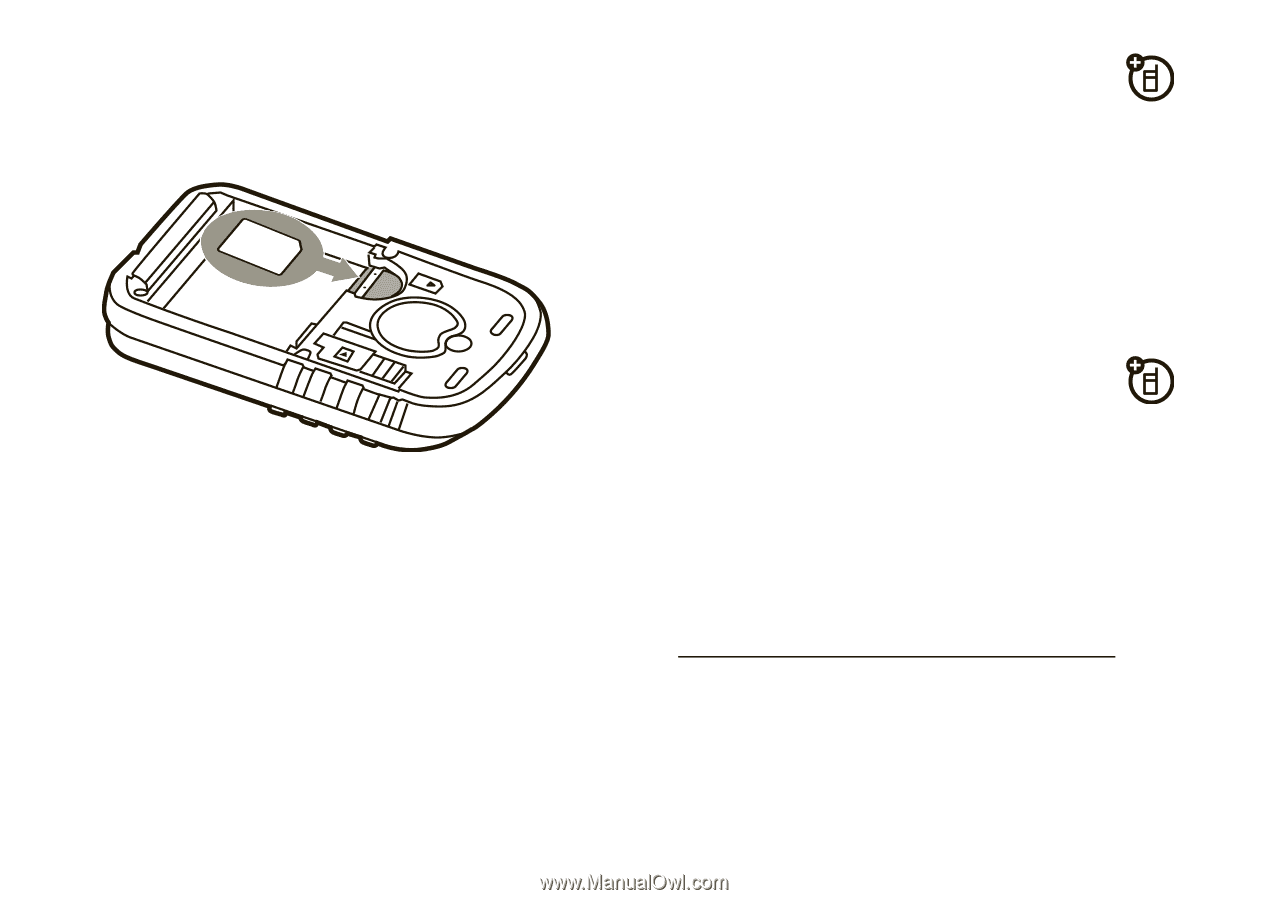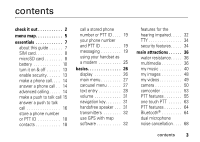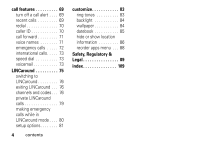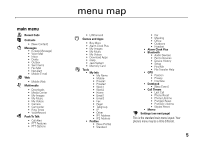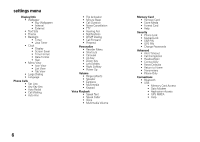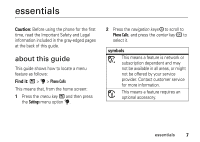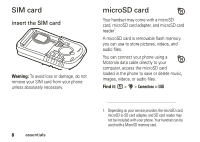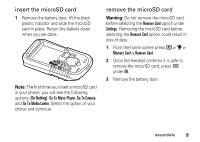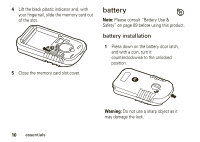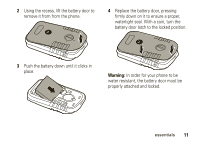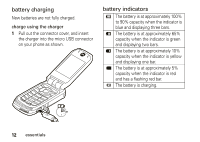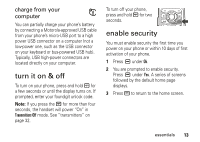Motorola MOTOROLA BRUTE i686 User Guide - SOLINC - Page 12
SIM card, microSD card, insert the SIM card
 |
View all Motorola MOTOROLA BRUTE i686 manuals
Add to My Manuals
Save this manual to your list of manuals |
Page 12 highlights
SIM card insert the SIM card Warning: To avoid loss or damage, do not remove your SIM card from your phone unless absolutely necessary. microSD card Your handset may come with a microSD card, microSD card adapter, and microSD card reader1. A microSD card is removable flash memory you can use to store pictures, videos, and audio files. You can connect your phone using a Motorola data cable directly to your computer, access the microSD card loaded in the phone to save or delete music, images, videos, or audio files. Find it: / > u > Connections > USB 8 essentials 1. Depending on your service provider, the microSD card, microSD to SD card adapter, and SD card reader may not be included with your phone. Your handset can be used with a MicroSD memory card.