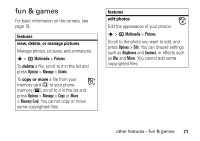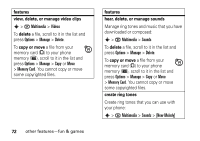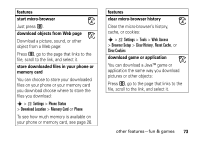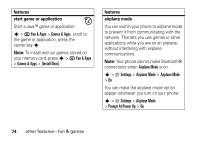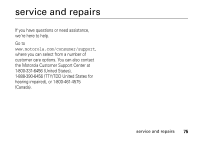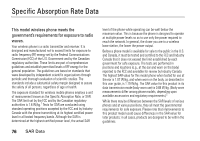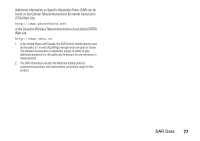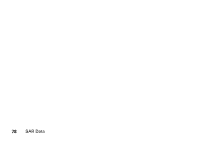Motorola MOTOROLA K1 T Mobile User Guide - Page 75
download game or application, store downloaded files in your phone or - reset
 |
View all Motorola MOTOROLA K1 manuals
Add to My Manuals
Save this manual to your list of manuals |
Page 75 highlights
features start micro-browser Just press L. download objects from Web page Download a picture, sound, or other object from a Web page: Press L, go to the page that links to the file, scroll to the link, and select it. store downloaded files in your phone or memory card You can choose to store your downloaded files on your phone or your memory card you download choose where to store the files you download: s > w Settings > Phone Status > Download Location > Memory Card or Phone To see how much memory is available on your phone or memory card, see page 26. features clear micro-browser history Clear the micro-browser's history, cache, or cookies: s > w Settings > Tools > Web Access > Browser Setup > Clear History, Reset Cache, or Clear Cookies download game or application You can download a Java™ game or application the same way you download pictures or other objects: Press L, go to the page that links to the file, scroll to the link, and select it. other features-fun & games 73