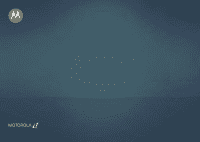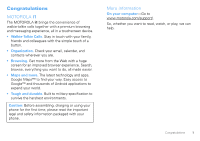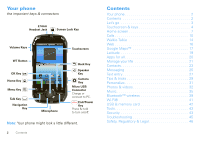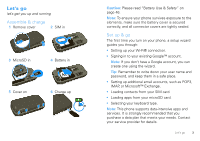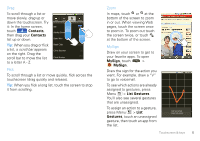Motorola MOTOROLA i1 User Guide - Boost - Page 6
Let’s go, Wi-Fi connect, Cool content & more, Touchscreen & keys, Touch tips - android
 |
View all Motorola MOTOROLA i1 manuals
Add to My Manuals
Save this manual to your list of manuals |
Page 6 highlights
Turn it on & off To turn on your phone, press and hold End/Power . To turn off your phone, press and hold End/Power , then touch Power off. Wi-Fi connect End/Power Key If you want to use a Wi-Fi computer network for even faster Internet access, touch > Settings > Wireless controls > Wi-Fi settings. Cool content & more Browse and download thousands of the coolest apps on the planet from Android Market™. See "Apps for all" on page 20. Note: It's strongly recommended you use a Wi-Fi connection when downloading apps from Android Market. Your phone comes with a microSD memory card slot-you can load it up with photos, videos, and music from your computer using "USB drag & drop" on page 42. Touchscreen & keys a few essentials Touch tips Here are some tips on how to navigate around your phone. Touch To choose an icon or option, touch it. Call log Touch & hold Email Messaging Browser To open special options, touch and hold an icon or other item. Try it: In the home screen, touch Contacts, then touch and hold a contact to open options. To use MySign, touch the screen twice with two fingers. See "MySign" on page 5. 1:22 PM Dialer Me Call log Contacts All contacts Favorites Ashley Grover Home PTT Ashley Grover View contact Call Mobilr Send SMS/MMS Push to Talk 4 Touchscreen & keys