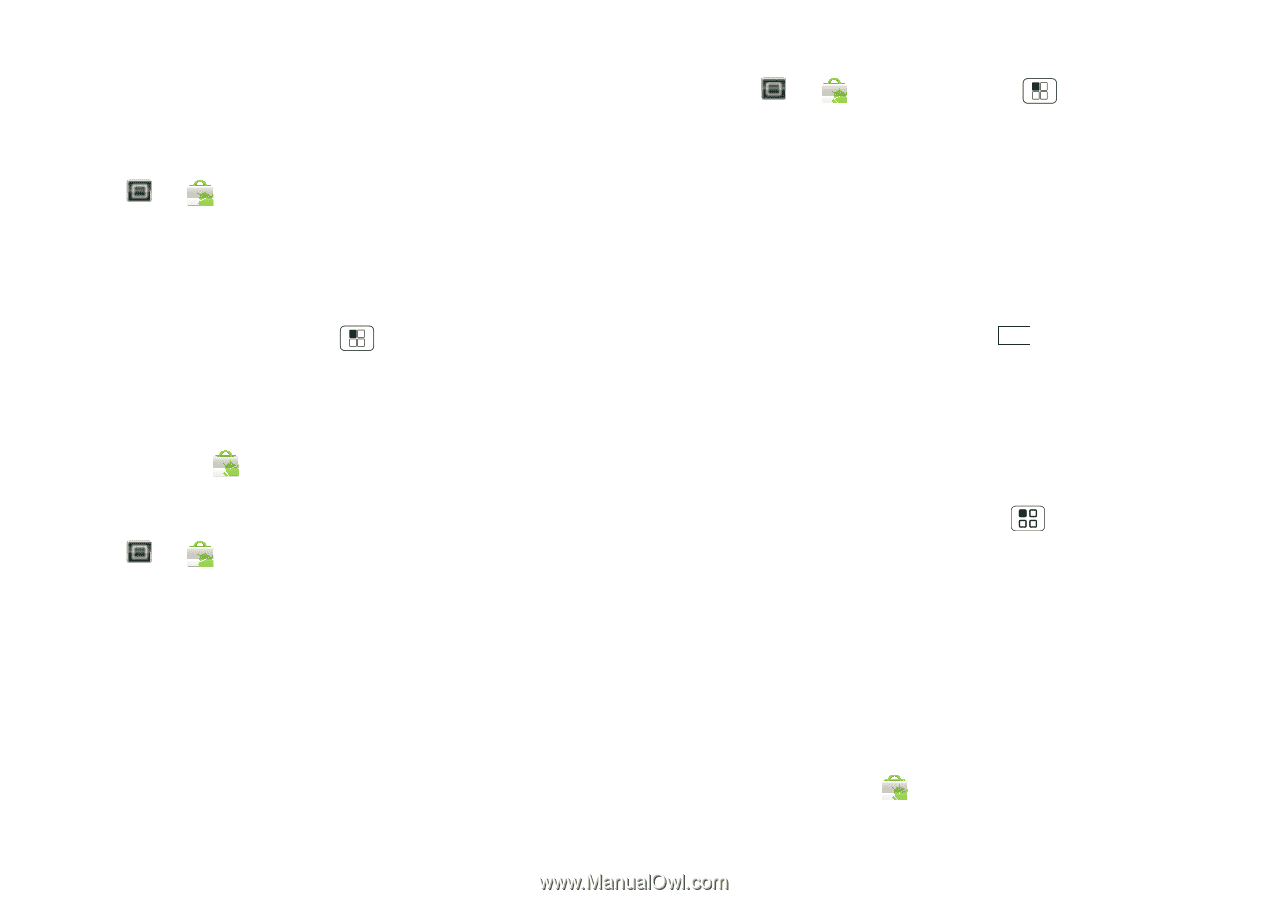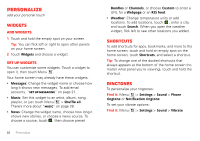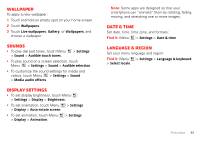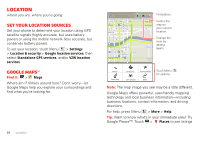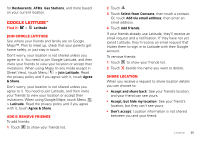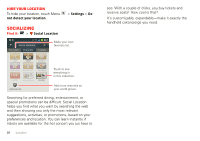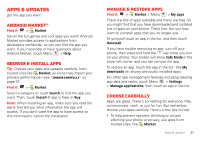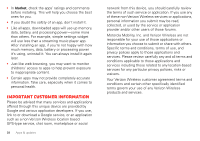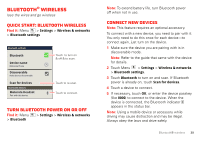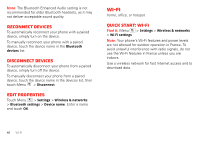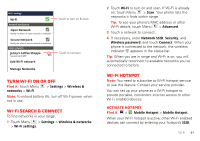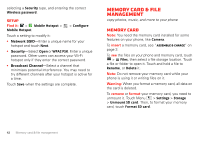Motorola MOTXT862 User Guide - Page 39
Apps & updates
 |
View all Motorola MOTXT862 manuals
Add to My Manuals
Save this manual to your list of manuals |
Page 39 highlights
Apps & updates get the app you want Android Market™ Find it: > Market Get all the fun games and cool apps you want! Android Market provides access to applications from developers worldwide, so you can find the app you want. If you need help or have questions about Android Market, touch Menu > Help. Browse & install apps Tip: Choose your apps and updates carefully, from trusted sites like Market, as some may impact your phone's performance-see "Choose carefully" on page 37. Find it: > Market Select a category or touch Search to find the app you want. Then, touch Install (if app is free) or Buy. Note: When installing an app, make sure you read the alerts that tell you what information the app will access. If you don't want the app to have access to this information, cancel the installation. Manage & restore apps Find it: > Market > Menu > My apps There are lots of apps available and many are free. So you might find that you have downloaded and installed lots of apps on your phone. That's fine, but you may want to uninstall apps that you no longer use. To uninstall touch an app in the list, and then touch Uninstall. If you have trouble removing an app, turn off your phone, then press and hold the S key while you turn on your phone. Your screen will show Safe Mode in the lower left corner, and you can remove the app. To restore an app, touch the app in the list - the My downloads list shows previously installed apps. For other app management features including clearing app data and cache, touch Menu > Settings > Manage applications, then touch an app in the list. Choose carefully Apps are great. There's something for everyone. Play, communicate, work, or just for fun. But remember, choose your apps carefully. Here's a few tips to help: • To help prevent spyware, phishing or viruses affecting your phone or privacy, use apps from trusted sites, like Market. Apps & updates 37