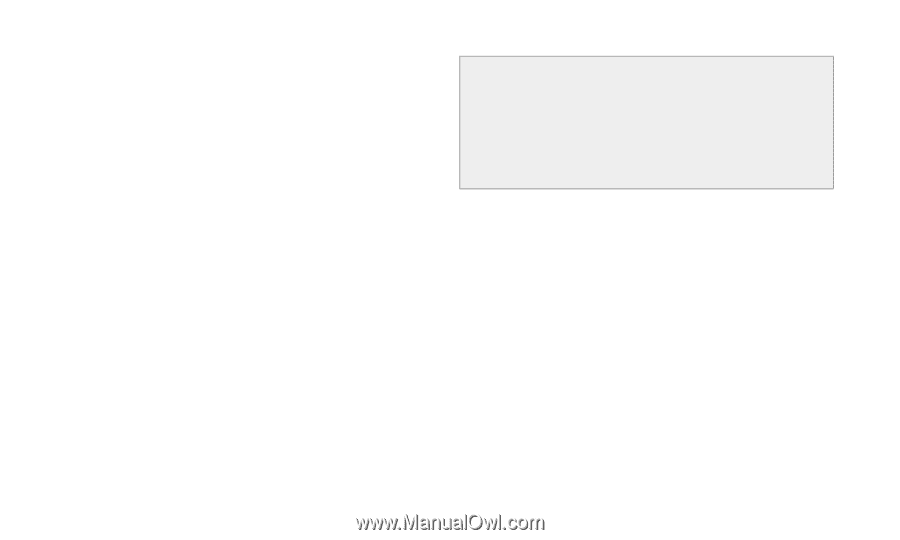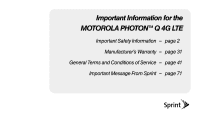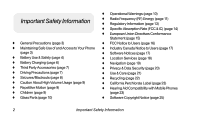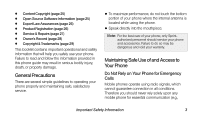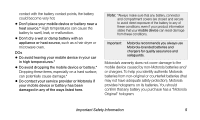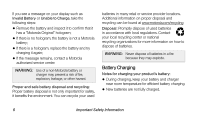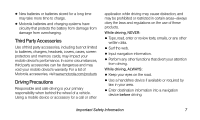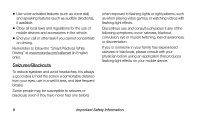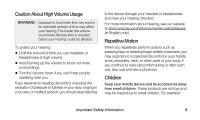Motorola PHOTON Q 4G LTE PHOTON Q - Legal Guide - Page 4
Battery Use & Safety - battery removal
 |
View all Motorola PHOTON Q 4G LTE manuals
Add to My Manuals
Save this manual to your list of manuals |
Page 4 highlights
medical emergencies). Emergency calls may not be possible on all cellular networks or when certain network services or mobile phone features are in use. Check with your local service provider for details. Battery Use & Safety The following battery use and safety information applies to all Motorola mobile devices. If your mobile device uses a non-removable main battery (as stated in your product information), details related to handling and replacing your battery should be disregarded-the battery should only be replaced by a Motorolaapproved service facility, and any attempt to remove or replace your battery may damage the product. Important: Handle and store batteries properly to avoid injury or damage. Most battery safety issues arise from improper handling of batteries, and particularly from the continued use of damaged batteries. DON'Ts ● Don't disassemble, crush, puncture, shred, or otherwise attempt to change the form of your battery. ● Don't use tools, sharp objects, or excessive force to insert or remove the battery as this can damage the battery. ● Don't let the mobile device or battery come in contact with liquids.* Liquids can get into the mobile device's circuits, leading to corrosion. ● Don't allow the battery to touch metal objects. If metal objects, such as jewelry, stay in prolonged 4 Important Safety Information