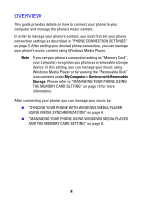Motorola ROKR Z6 User Manual - Page 7
Start Sync, Stop Sync, Important
 |
View all Motorola ROKR Z6 manuals
Add to My Manuals
Save this manual to your list of manuals |
Page 7 highlights
3 Once you have made your selections, click Start Sync to transfer the files from your computer to your phone. Figure 4 Start Sync 4 A status screen will display showing the progress of the files being transferred from your computer to your phone. Note Click Stop Sync if you need to stop the synchronization process for any reason. Important Do not disconnect your phone during the synchronization process. Doing so may result in a loss of data or corrupt your memory card! 7

7
3
Once you have made your selections, click
Start Sync
to transfer the
files from your computer to your phone.
Figure 4
4
A status screen will display showing the progress of the files being
transferred from your computer to your phone.
Note
Click
Stop Sync
if you need to stop the synchronization
process for any reason.
Important
Do not disconnect your phone during the synchronization
process. Doing so may result in a loss of data or corrupt
your memory card!
Start Sync