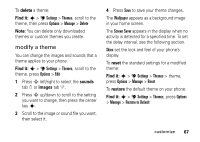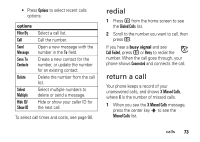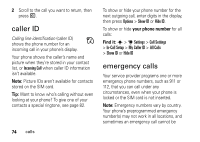Motorola Rizr Z6 User Guide - Page 71
shortcuts & main menu, home screen shortcuts
 |
UPC - 723755936201
View all Motorola Rizr Z6 manuals
Add to My Manuals
Save this manual to your list of manuals |
Page 71 highlights
shortcuts & main menu home screen shortcuts From the home screen, you can press the navigation key up, down, left, or right as shortcuts to your favorite features. You can change the features that these keypresses open. For navigation key location, see page 1. Find it: From the home screen, press Options > Customize Home > Shortcut Keys options Show Icons Up, Down, Left, Right Show or hide your navigation key shortcut icons in the home screen. Note: You can press S up, down, left, or right to select the features in the home screen even when the icons are hidden. Choose the features that open when you press the navigation key up, down, left, or right in the home screen. customize 69

69
customize
shortcuts & main menu
home screen shortcuts
From the home screen, you can press
the navigation key up, down, left, or
right as
shortcuts
to your favorite features.
You can change the features that these
keypresses open. For navigation key location,
see page 1.
Find it:
From the home screen, press
Options
>
Customize Home
>
Shortcut Keys
options
Show Icons
Show or hide your
navigation key shortcut
icons in the home screen.
Note:
You can press
S
up,
down, left, or right to select
the features in the home
screen even when the icons
are hidden.
Up
,
Down
,
Left
,
Ri
g
ht
Choose the features that
open when you press the
navigation key up, down,
left, or right in the home
screen.