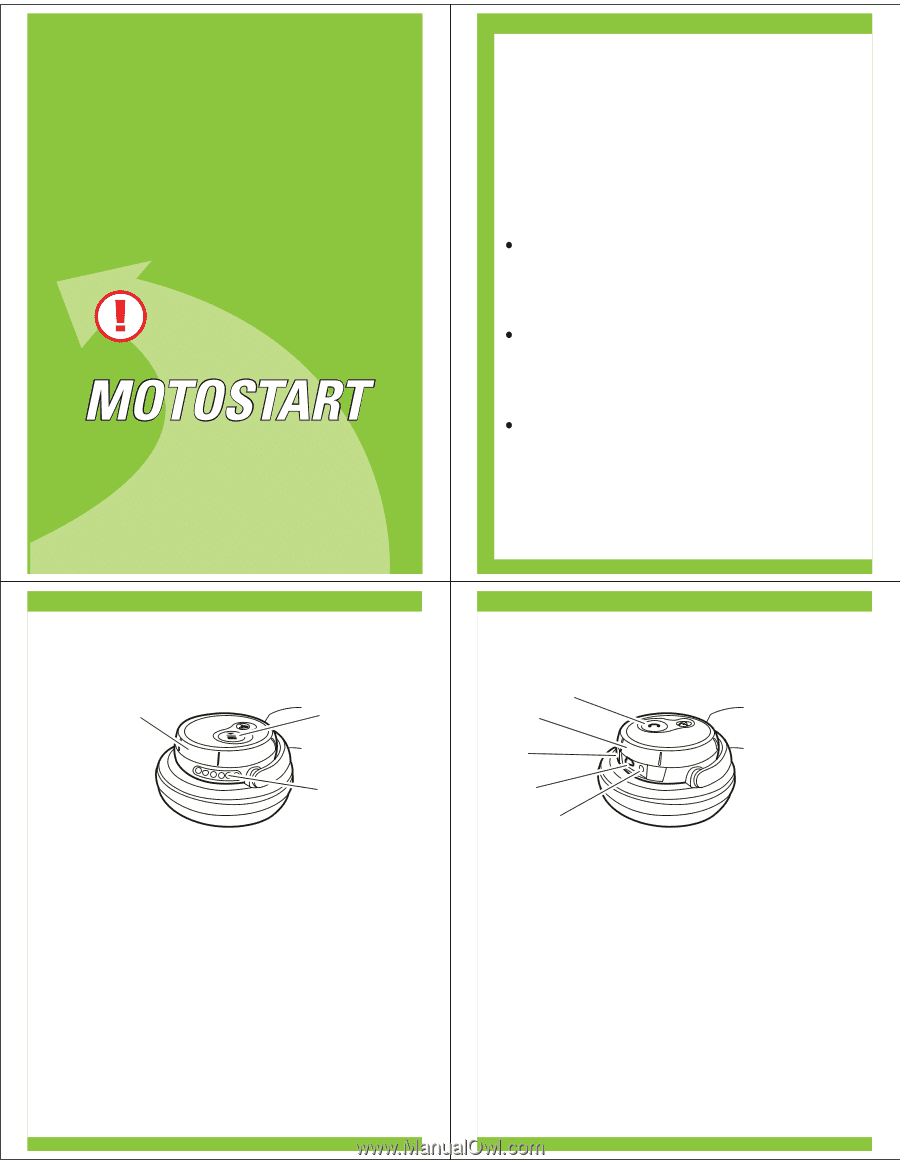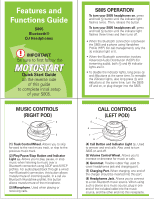Motorola S805 User Manual - Page 4
Features and, Functions Guide - bluetooth dj headphones
 |
UPC - 723755987647
View all Motorola S805 manuals
Add to My Manuals
Save this manual to your list of manuals |
Page 4 highlights
Features and Functions Guide S805 Bluetooth® DJ Headphones IMPORTANT: Be sure to first follow the Quick Start Guide on the reverse side of this guide to complete initial setup of your S805. MUSIC CONTROLS (RIGHT POD) 1 2 3 (1) Track Control Wheel. Allows you to skip forward to the next music track, or skip to the previous music track. (2) Play/Pause/Stop Button and Indicator Light M. Allows you to play, pause, or stop music when listening to music over a Bluetooth connection using A2DP and AVRCP profiles. For audio played back through a wired (non-Bluetooth) connection, this button allows mute/unmute of incoming audio. In a call via Bluetooth (Handsfree profile), this button allows mute/unmute of the microphone. (3) Microphone. Used when playing or receiving calls. S805 OPERATION To turn your S805 headphones on, press and hold L button until the indicator light flashes twice. Then, release the button. To turn your S805 headphones off, press and hold L button until the indicator light flashes three times and then turns off. z When the Bluetooth connection is between the S805 and a phone using Handsfree Profile (HFP) (for call management), only the L indicator light is lit. z When the Bluetooth connection involves Advanced Audio Distribution (A2DP) (for streaming audio), both L and M indicator lights are lit. z To disable the indicator lights, long press L and Mbuttons at the same time. To reenable the indicator lights, also long press L and Mbuttons at the same time, turn the S805 off and on, or plug charger into the S805. CALL CONTROLS (LEFT POD) 4 5 6 7 8 (4) Call Button and Indicator Light L. Used to answer and end calls. Also used to turn S805 on and off. (5) Volume Control Wheel. Allows you to increase or decrease for music or calls. (6) Grommet. Flexible rubber flap used to cover headphones jack and charging port. (7) Charging Port. When charging, one end of the charger should be inserted into this port. (8) Headphones Jack. Allows you to connect to a non-Bluetooth music source. When using such a device as a music source, plug in one end of the included cable into the music source, and the other end into this receptacle.