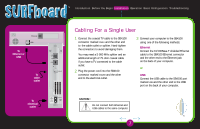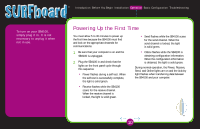Motorola SB4100 User Guide - Page 13
Ethernet and USB - support
 |
View all Motorola SB4100 manuals
Add to My Manuals
Save this manual to your list of manuals |
Page 13 highlights
SURFboard R Introduction Before You Begin Installation Operation Basic Configuration Troubleshooting Service provider TV cable SB4100 USB Ethernet Computer Computer Cabling For Multiple Users Multiple user configurations can include Ethernet and USB connections. Ethernet and USB For two users on individual computers, connect the USB and Ethernet ports directly to the SB4100. Service provider TV cable SB4100 USB Ethernet Computer HUB Computer Computer Computer Multiple users are supported with a single user attached to the USB port and the remaining (up to 31) users connected to the Ethernet hub. CAUTION ! Do not connect both Ethernet and USB cables to the same computer. TM 9

Introduction
Before You Begin
Installation
Operation
Basic Configuration
Troubleshooting
Service provider
HUB
TV cable
Ethernet
USB
Computer
Computer
Computer
Computer
SB4100
Cabling For Multiple Users
Multiple user configurations can include
Ethernet and USB connections.
For two users on individual computers,
connect the USB and Ethernet ports
directly to the SB4100.
Multiple users are supported with a
single user attached to the USB port
and the remaining (up to 31) users
connected to the Ethernet hub.
Ethernet and USB
Service provider
TV cable
Ethernet
USB
Computer
Computer
SB4100
9
SURFboard
R
TM
Do not connect both Ethernet and
USB cables to the same computer.
CAUTION !