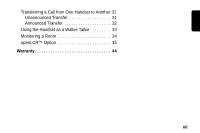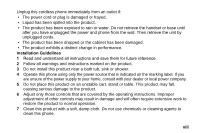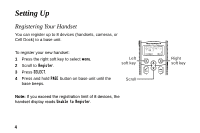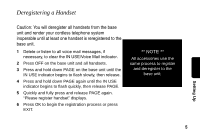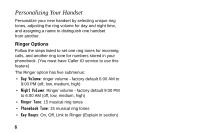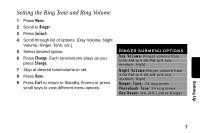Motorola SD4501 User Guide - Page 14
Setting Up the Charging Base, Charging the Handsets - expansion handsets
 |
UPC - 612572121610
View all Motorola SD4501 manuals
Add to My Manuals
Save this manual to your list of manuals |
Page 14 highlights
Getting Started Setting Up the Charging Base Your expansion handset does not require a phone line, just charge the battery, and register it to the base. To set up your Motorola Expansion Handset: 1 Plug the power cord into the back of the charging base. 2 Plug the power cord into an electric outlet. Charging the Handsets Place the handset in the charging base. The LED is solid red when the handset is charging. Note: The initial battery charging time for your new handset is at least 12 hours. Charge LED 3
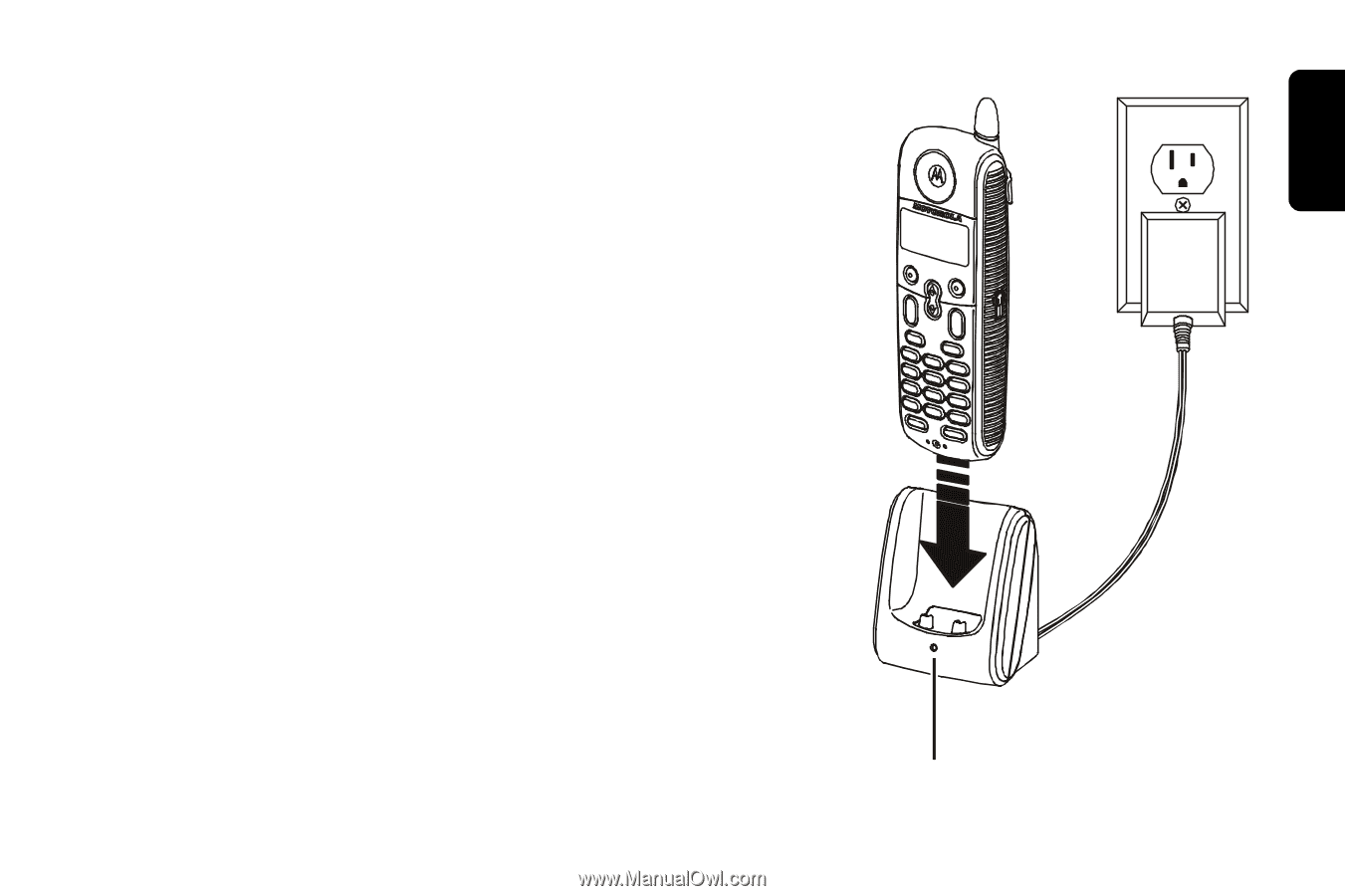
3
Getting Started
Setting Up the Charging Base
Your expansion handset does not require a phone line,
just charge the battery, and register it to the base. To set
up your Motorola Expansion Handset:
1
Plug the power cord into the back of the
charging base.
2
Plug the power cord into an electric outlet.
Charging the Handsets
Place the handset in the charging base. The LED is solid
red when the handset is charging.
Note:
The initial battery charging time for your new
handset is at least 12 hours.
Charge LED