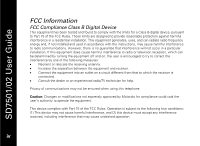Motorola SD7501 User Guide - Page 3
SD7501/02 User Guide, Table of Contents - batteries
 |
UPC - 612572132166
View all Motorola SD7501 manuals
Add to My Manuals
Save this manual to your list of manuals |
Page 3 highlights
SD7501/02 User Guide Table of Contents Important Safety Instructions viii Welcome ...1 Handset Overview ...2 Handset Charger Overview 3 SD7501 Main Menu Display Overview 4 SD7501 Caller ID Display Overview 4 SD7502 Main Menu Display Overview 5 SD7502 Caller ID Display Overview 6 Battery Safety Instructions 7 Installing the Handset Battery 8 Selecting a Location for Your Handset Charger 9 Connecting the Handset Charger 10 Charging the Handset Battery 10 How to Use this Guide ...11 Registering a New Handset 12 i

SD7501/02 User Guide
i
Table of Contents
Important Safety Instructions
..............................................................................................
viii
Welcome
...................................................................................................................................
1
Handset Overview
.............................................................................................................
2
Handset Charger Overview
................................................................................................
3
SD7501 Main Menu Display Overview
..............................................................................
4
SD7501 Caller ID Display Overview
...................................................................................
4
SD7502 Main Menu Display Overview
..............................................................................
5
SD7502 Caller ID Display Overview
...................................................................................
6
Battery Safety Instructions
.................................................................................................
7
Installing the Handset Battery
............................................................................................
8
Selecting a Location for Your Handset Charger
.................................................................
9
Connecting the Handset Charger
.....................................................................................
10
Charging the Handset Battery
..........................................................................................
10
How to Use this Guide
..........................................................................................................
11
Registering a New Handset
..................................................................................................
12