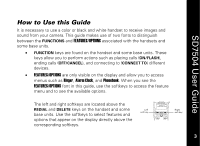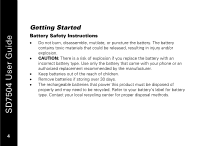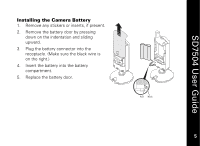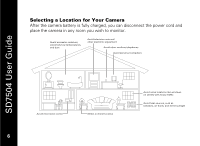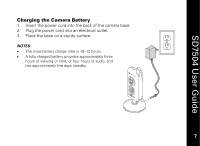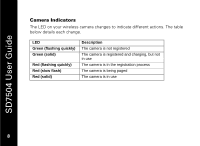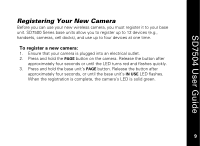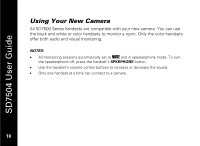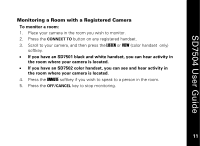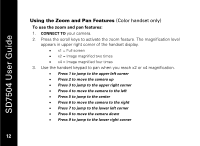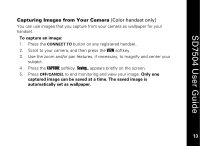Motorola SD7504 User Guide - Page 18
Camera Indicators, The LED on your wireless camera changes to indicate different actions. The table
 |
View all Motorola SD7504 manuals
Add to My Manuals
Save this manual to your list of manuals |
Page 18 highlights
SD7504 User Guide Camera Indicators The LED on your wireless camera changes to indicate different actions. The table below details each change. LED Green (flashing quickly) Green (solid) Red (flashing quickly) Red (slow flash) Red (solid) Description The camera is not registered The camera is registered and charging, but not in use The camera is in the registration process The camera is being paged The camera is in use 8 8
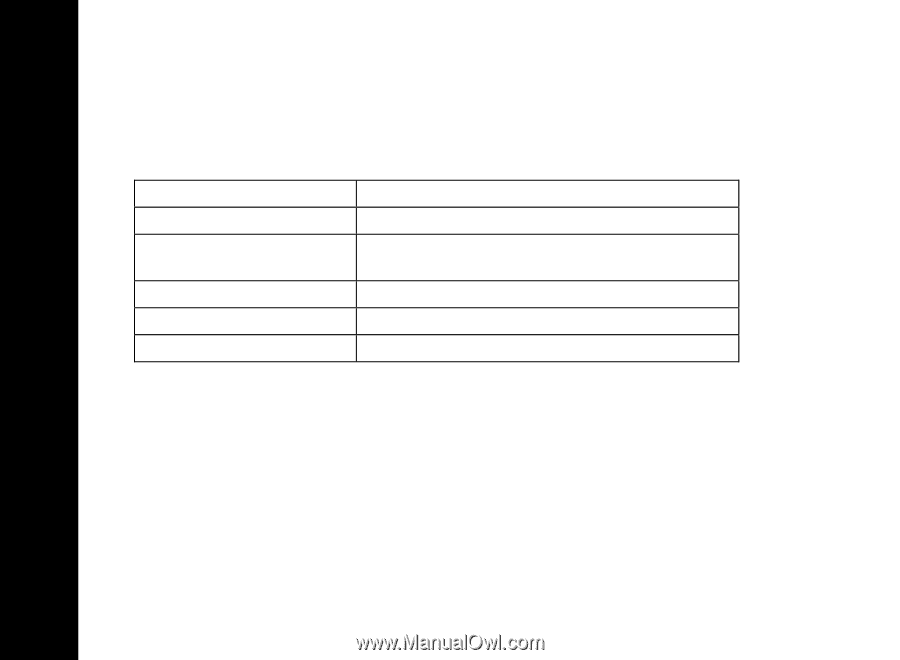
8
SD7504 User Guide
8
Camera Indicators
The LED on your wireless camera changes to indicate different actions. The table
below details each change.
LED
Description
Green (flashing quickly)
The camera is not registered
Green (solid)
The camera is registered and charging, but not
in use
Red (flashing quickly)
The camera is in the registration process
Red (slow flash)
The camera is being paged
Red (solid)
The camera is in use