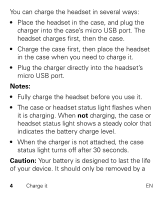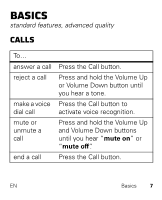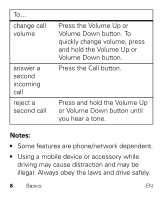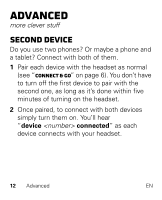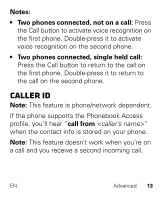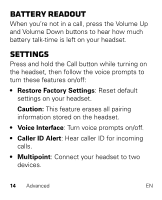Motorola SLIVER II Sliver II- Getting Started Guide - Page 10
Headset status light
 |
View all Motorola SLIVER II manuals
Add to My Manuals
Save this manual to your list of manuals |
Page 10 highlights
Headset status light Light shows... two blue blinks, pause, repeat steady blue for three seconds, then off flashing red flashing yellow flashing green steady green your headset is... powered on & searching for a device connected to a device charging, battery at low power charging, battery at medium power charging, battery at high power connected to charger, battery fully charged EN Basics 9

EN
Basics
9
Headset status light
Light shows…
your headset is…
two blue blinks,
pause, repeat
powered on &
searching for a device
steady blue for three
seconds, then off
connected to a device
flashing red
charging, battery at
low power
flashing yellow
charging, battery at
medium power
flashing green
charging, battery at
high power
steady green
connected to charger,
battery fully charged