Motorola SPICE XT300 Quick Start Guide - Page 2
Wireless, Media, Personalize, Messages, Contacts, Calls - android update
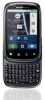 |
View all Motorola SPICE XT300 manuals
Add to My Manuals
Save this manual to your list of manuals |
Page 2 highlights
Calls Your Calls dialpad and call lists are only a touch or two away-no menus needed. Touch Phone in the home screen. During Contacts a call, your touchscreen goes dark to avoid accidental touches. To wake it up, press Power . Tip: You can touch Home or Back active call display. To reopen it, touch notification bar. to hide the Phone in the Contacts Contacts Updates like never before! View, search, and use them your way. Touch Contacts in the home screen. Tip: When you flick or drag this list, a scroll bar appears on the right. Drag the scroll bar to move the list faster. To search the list, open your phone and type a name. Messages Your Messages messages at your fingertips- touch Messaging in the home screen. Then touch New message and you're ready to text. Tip: To type your message, open your phone or touch a text field to open the touchscreen keypad. Personalize Go ahead, Personalize add your personal touch. Change your widgets, wallpaper, ringtone, and more-make it yours. • Home screen: Touch and hold an empty spot until you see the Add to Home screen menu. Tip: To move or delete something, touch and hold it. • Ringtones & sounds: Touch Menu > Sound & display. > Settings Media See Media it, capture it, share it! You'll even have time to relax to some music. • Photos: Touch > Camera. To take the photo, touch . • Videos: Touch > Camcorder. To start the video, touch . Touch to stop the video. To see your photos and videos, touch > Gallery. • Music: Touch > Music > My Music, and touch a category. Web Browse, Web & maps download, and search. And if you need to know where you are or where you're going, we've got that covered too. Touch > Browser and surf to your heart's content. Tip: Touch More for options like Add bookmark, Find on page, Add shortcut to Home, Select text, Page info, Share page, Downloads, and Settings. Wireless Lose Wireless the wires-touch Menu networks. > Settings > Wireless & • Bluetooth™: For handsfree calls and wireless music, touch Bluetooth settings and connect to your accessory. • Wi-Fi™: For fast internet access, touch Wi-Fi Settings and connect to a home, office or hotspot network. For connection details, touch Menu > Advanced. Tips Here Tips are some good things to know: • Set lock screen: Touch Menu > Settings > Location & security > Screen lock. • Control Bluetooth: Add a widget to your homescreen. See "Personalize." • See Recent Apps: Touch and hold Home . • Search: Press Search . More Want Want more? more? You got it. • Updates: Phone updates, online help, User's Guide, and more at www.motorola.com/myspice. • Accessories: Find more for your phone at Canada: www.motorola.ca USA: www.motorola.com/products. • Load your files: Download Media Link at www.motorola.com/mymedialink. 8:52 Recent Calls, Phone Call log Contact List, Contacts Favorites & Favorite Contacts 1 2 ABC 3 DEF 4 GHI 5 JKL 6 MNO 7 8 PQRS TUV * 0+ 9 WXY # Call Enter a phone number and touch here to call it. Delete Touch to delete a digit. Voicemail Hold 8:52 00:23 Susie Home 15557757878 Add call Bluetooth End Mute Dialpad Speaker Touch to enter numbers during a call. 8:52 Phone Call log Contacts Displaying 4 contacts S Susie T Tim Favorites Todd Tonita Contacts List Touch to view contact. Touch & hold to send email, delete, and more. More Options Touch to search contacts, add new contact, change display options, mange your account, SIM card, or SD card. Messaging New message Compose new message 8:52 12254558787 You had 1 missed call from ... 17 Aug 14447772222 Wanna catch something to ... 17 Aug 12223334545 Ha! Cheers. 12223334888 Meet us at 8. 14446662222 Got the job!!!!! Message List Touch to open a message. Touch & hold to add to contacts, delete, and more. More Options Touch to compose, search, or edit message settings. 11:35 Add to Home screen Android widgets Shortcuts Folders Wallpapers Contacts Browser Camera Touch and hold an empty spot to open the home screen menu. Press the menu key to open the Settings menu. Sound & ringtones Sound settings Silent mode All sounds except media & alarms are silenced Ringer volume Set volume for incoming calls and notifications Media volume Set volume for music and videos Phone ringtone Set your default incoming call ringtone Phone vibrate Set your default notification ringtone 3MP 245 New York, New York 10006 United States Zoom in Capture or zoom. Capture Zoom Out Location Tag, Resolution, & Photos Remaining Music Artist - Song Title See song lyrics in real time. Song lyrics appear here... Music Controls Touch the screen to see the controls. http://www.motorola.com 8:52 New window Refresh Bookmarks Forward Windows More Touch to open options. Bluetooth settings Bluetooth Device name MOTOROLA PHONE Discoverable Make device discoverable Scan for devices Bluetooth devices (found device name) Pair with this device (another found device name) Pair with this device Touch to connect. Touch to turn on & scan. Wi-Fi settings Wi-Fi Network notification Notify me when an open network is available Wi-Fi networks (your network) (another network) (another network 2) Add Wi-Fi network Quick Search Box Touch here to enter text, then touch to search. To zoom in on a Web site: Double-touch to zoom in or out. Android | Official Website Official site for the development of the open source project. Provides a directory of applications and links to download the source .. www.android.com/ - Options More from www.android.com » Android Market FRIENDS AND FRENEMIES TOGETHER SEE IT SHARE





