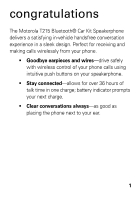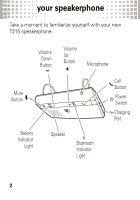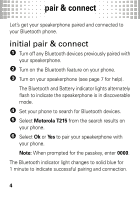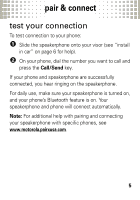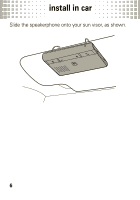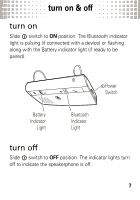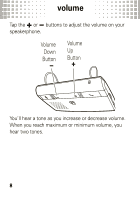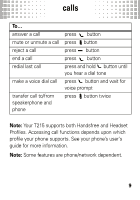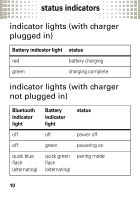Motorola T215 Quick Guide - Page 7
test your connection - pairing
 |
View all Motorola T215 manuals
Add to My Manuals
Save this manual to your list of manuals |
Page 7 highlights
pair & connect test your connection To test connection to your phone: 1 Slide the speakerphone onto your visor (see "install in car" on page 6 for help). 2 On your phone, dial the number you want to call and press the Call/Send key. If your phone and speakerphone are successfully connected, you hear ringing on the speakerphone. For daily use, make sure your speakerphone is turned on, and your phone's Bluetooth feature is on. Your speakerphone and phone will connect automatically. Note: For additional help with pairing and connecting your speakerphone with specific phones, see www.motorola.pairxusa.com. 5
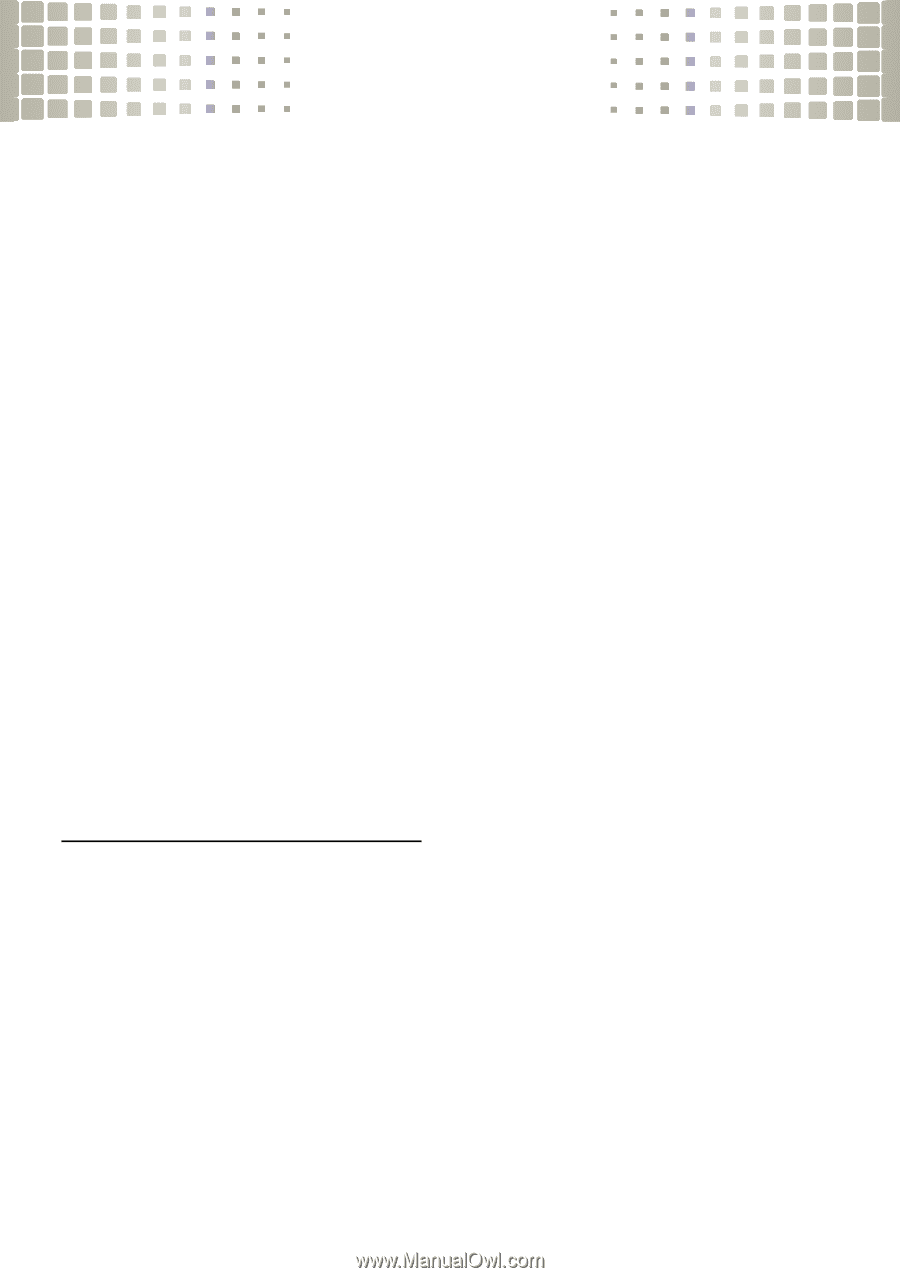
pair & connect
5
test your connection
To test connection to your phone:
1
Slide the speakerphone onto your visor (see “install
in car” on page 6 for help).
2
On your phone, dial the number you want to call and
press the
Call/Send
key.
If your phone and speakerphone are successfully
connected, you hear ringing on the speakerphone.
For daily use, make sure your speakerphone is turned on,
and your phone’s Bluetooth feature is on. Your
speakerphone and phone will connect automatically.
Note:
For additional help with pairing and connecting
your speakerphone with specific phones, see
www.motorola.pairxusa.com
.