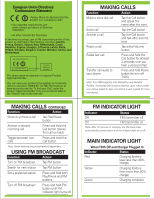Motorola T505 Quick Start Guide - Page 8
Main Indicator Light, Audio Tones, Advanced Features - reset
 |
UPC - 723755892859
View all Motorola T505 manuals
Add to My Manuals
Save this manual to your list of manuals |
Page 8 highlights
MAIN INDICATOR LIGHT When T505 On Indicator Status Steady green Setup menu active Steady blue Pairing mode Rapid blue/purple flashes Pairing successful Slow green pulse Music streaming Quick blue flash Incoming/outgoing call Slow blue pulse Connected (on a call)/ Standby (not on a call) Slow red pulse Idle (not connected to Bluetooth device) Slow purple pulse Connected call muted Quick red flash Low battery Note: After 20 minutes on a call or of inactivity, the indicator light stops flashing to conserve power (but the T505 remains on). AUDIO TONES Audio Tone Status Rapid ascending tone Powering on Rapid descending tones Powering off Four ascending tones Charger connected Four descending tones Charger disconnected Single tone Connected/ disconnected call Two short tones when Volume at minimum pressing Volume button or maximum Two rapid ascending tones Connect successful/ FM transmitter on/ set preferred station/ mute enabled Two rapid descending tones Mute disabled AUDIO TONES CONTINUED Audio Tone Status High/low tones Low battery repeated every 60 sec. No audio indications; deteriorating quality Out of range ADVANCED FEATURES When T505 Turned On Function Action Enter pairing mode Reset station finder Press and hold both Volume buttons for 5 seconds Press and hold FM button to turn on FM transmitter ADVANCED FEATURES CONTINUED When T505 Turned Off Function Action Enter Setup mode Press and hold both Call and Power buttons for 5 seconds Exit Setup mode Tap Power button Clear Bluetooth device list Press and hold both Volume Down and Power buttons for 5 seconds Reset to factory default condition (and clears preferred FM stations) Press and hold both Volume Up and Power buttons for 5 seconds