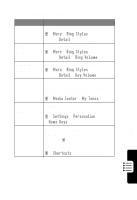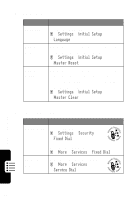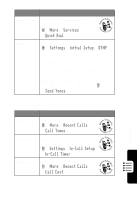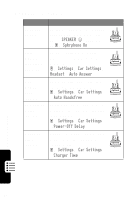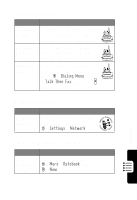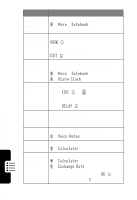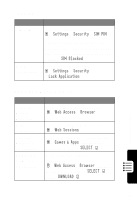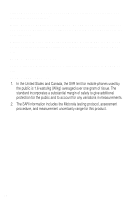Motorola T720 User Manual - Page 74
Datebook, Event, Reminder, Set Alarm, Turn Off, Alarm, Record, Voice Note, Play Voice, Calculator
 |
View all Motorola T720 manuals
Add to My Manuals
Save this manual to your list of manuals |
Page 74 highlights
Feature View Datebook Event Event Reminder Description View or edit event details: M > More > Datebook > day > event name View event reminder: VIEW (+) Set Alarm Turn Off Alarm Dismiss event reminder EXIT (-) Set the alarm clock (from datebook week view or day view): M > More > Datebook M > Alarm Clock Turn off alarm: Press EXIT (-) or O Set 8-minute delay: Press DELAY (+) Record Record a voice note: Voice Note Press and hold voice key, speak voice note, release voice key Play Voice Play back a recorded voice note: Note M > Voice Notes > voice note Calculator Calculate numbers: M > Calculator Currency Convert currency: Converter M > Calculator M > Exchange Rate Enter exchange rate, press OK (+), enter amount, select $ function Phone Features 72