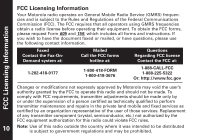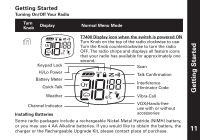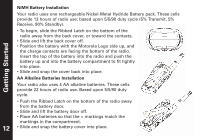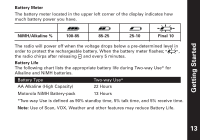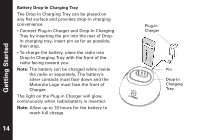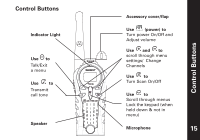Motorola T7450R User Guide - Page 16
Control Buttons - accessories
 |
UPC - 895593000366
View all Motorola T7450R manuals
Add to My Manuals
Save this manual to your list of manuals |
Page 16 highlights
Control Buttons Indicator Light Use to Talk/Exit a menu Use to Transmit call tone Speaker Accessory cover/flap Control Buttons Use (power) to Turn power On/Off and Adjust volume Use and to scroll through menu settings/ Change Channels Use to Turn Scan On/Off Use to Scroll through menus Lock the keypad (when held down & not in menu) Microphone 15

Control Buttons
15
Accessory cover/flap
Use
(power) to
Turn power On/Off and
Adjust volume
Use
and
to
scroll through menu
settings/ Change
Channels
Use
to
Turn Scan On/Off
Use
to
Scroll through menus
Lock the keypad (when
held down & not in
menu)
Microphone
Indicator Light
Use
to
Talk/Exit
a menu
Use
to
Transmit
call tone
Speaker
Control Buttons