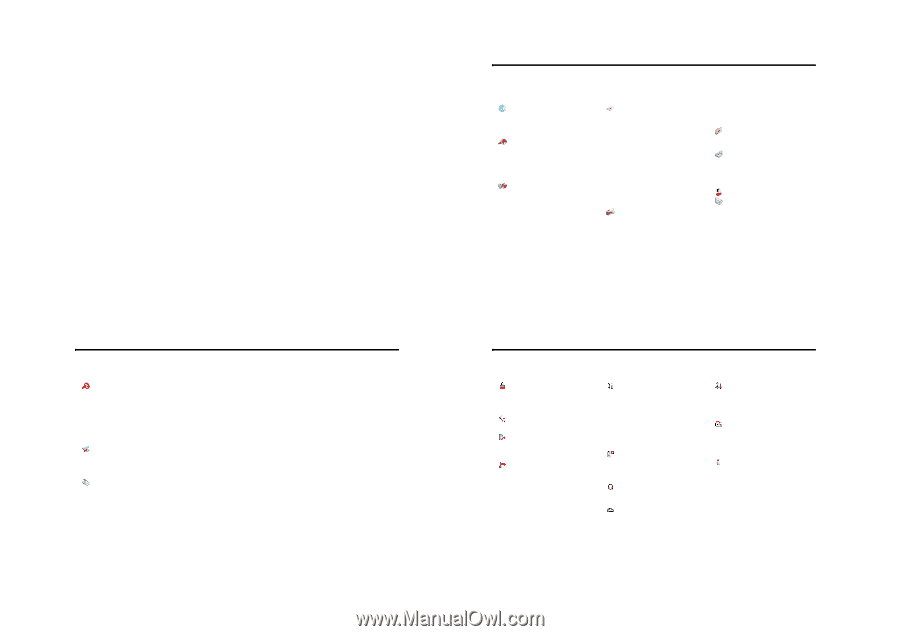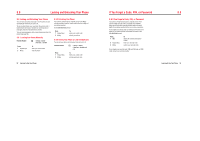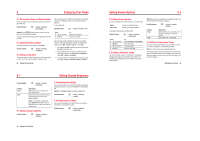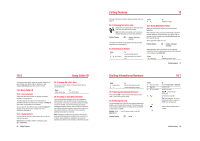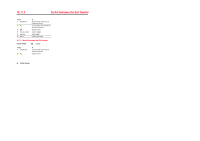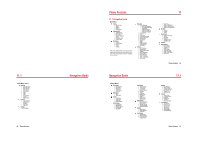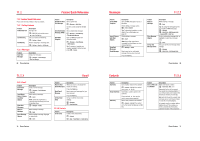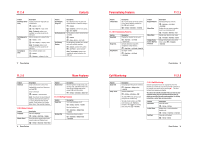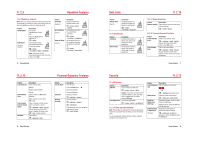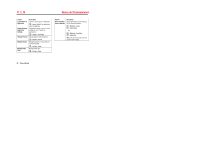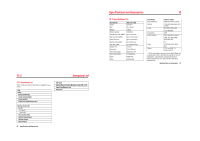Motorola V1050 Instruction Manual - Page 23
Phone Features, Navigation Guide
 |
View all Motorola V1050 manuals
Add to My Manuals
Save this manual to your list of manuals |
Page 23 highlights
11.1 Main Menu (cont.) Shortcuts • [New Shortcut] • More Sounds • More Pictures • More Games • live! Studio • News • Sport • Chat • My Vodafone • Search • What's New? Call Log • Received Calls • Dialled Calls • Notepad • Call Times • Call Cost Settings (see next page) 66 Phone Features Navigation Guide Phone Features 11.1 Navigation Guide 11PhoneFeatures Main Menu Games • More Games • Game 1 • Game 2 • Game 3 • [Install New] Vodafone live! • Vodafone live! • Web Shortcuts • Go To URL • Browser Settings • History • Internet Profiles • Stored Pages Multimedia • Camera • Record Video • Pictures • Videos • Sounds This is the standard main menu layout. Menu organisation and feature names may vary on your phone. Not all features may be available on your phone. Messages • Create Message • New Text Message • New Multimedia Msg • New Email • MMS Templates • Msg To live! Studio • New live! Postcard • Call Voicemail • Inbox • Email Inbox • Vodafone Messenger • Browser Messages • Info Services • Quick Notes • Outbox • Drafts • MMS Templates • Vodafone Mail • live! Studio Camera • Go To Pictures • Internal View • Auto-Timed Capture • Light On • Adjust Brightness • Pictures Setup • View Free Space • Send in Message • Send > live! Studio • As Postcard 11 • Store Only • Apply as Wallpaper • Apply as Screen Saver • Apply as Contacts Entry My Items • Pictures • Sounds • Videos Applications • Vodafone Services • Alarms • Calculator • Calendar • Dialling Services • Activation List Contacts Record Video • Go To Videos • Internal View • Light On • Videos Setup • View Free Space • Send in Message • Send > live! Studio • Store Only Phone Features 65 Navigation Guide Settings Menu Personalise • Home Screen • Main Menu • Wallpaper • Screen Saver • Quick Dial Ring Styles • Style • Style Detail Diverts • Voice Calls • Video Calls • Cancel All • Diverts Status In-Call Setup • In-Call Timer • My Caller ID • Answer options • Call Waiting • Msg Alert Initial Setup • Time and Date • 1-Touch Dial • Auto Redial • Display Timeout • Backlight • Scroll • Language • Battery save • Brightness • DTMF • Master Reset • Master Clear Phone Status • My Tel. Numbers • Battery Meter • Storage Devices • Software Update • Other Information Headset • Auto Answer • Ringer Options • Voice Dial Car Settings • Auto Answer • Auto Handsfree • Power-off Delay • Charger Time 11.1 Network • New Network • Network Setup • Available Networks • My Network List • Service Tone • Call Drop Tone Security • Phone Lock • Lock Application • Fixed Dial • Call Barring • SIM PIN • New Passwords Java Settings • Java System • Delete all apps • App Vibration • App Volume • App Priority • App Backlight • Set Standby App Phone Features 67