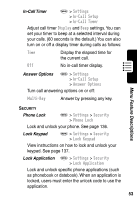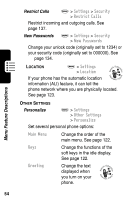Motorola V120 User Manual - Page 55
In-Call Timer, Answer Options, Phone Lock, Lock Keypad, Lock Application
 |
UPC - 011111410404
View all Motorola V120 manuals
Add to My Manuals
Save this manual to your list of manuals |
Page 55 highlights
In-Call Timer M > Settings > In-Call Setup > In-Call Timer Adjust call timer Display and Beep settings. You can set your timer to beep at a selected interval during your calls. (60 seconds is the default.) You can also turn on or off a display timer during calls as follows: Time Display the elapsed time for the current call. Off No in-call timer display. Answer Options M > Settings > In-Call Setup > Answer Options Turn call answering options on or off: Multi-Key Answer by pressing any key. Menu Feature Descriptions SECURITY Phone Lock M > Settings > Security > Phone Lock Lock and unlock your phone. See page 136. Lock Keypad M > Settings > Security > Lock Keypad View instructions on how to lock and unlock your keypad. See page 137. Lock Application M > Settings > Security > Lock Application Lock and unlock specific phone applications (such as phonebook or datebook). When an application is locked, users must enter the unlock code to use the application. 53