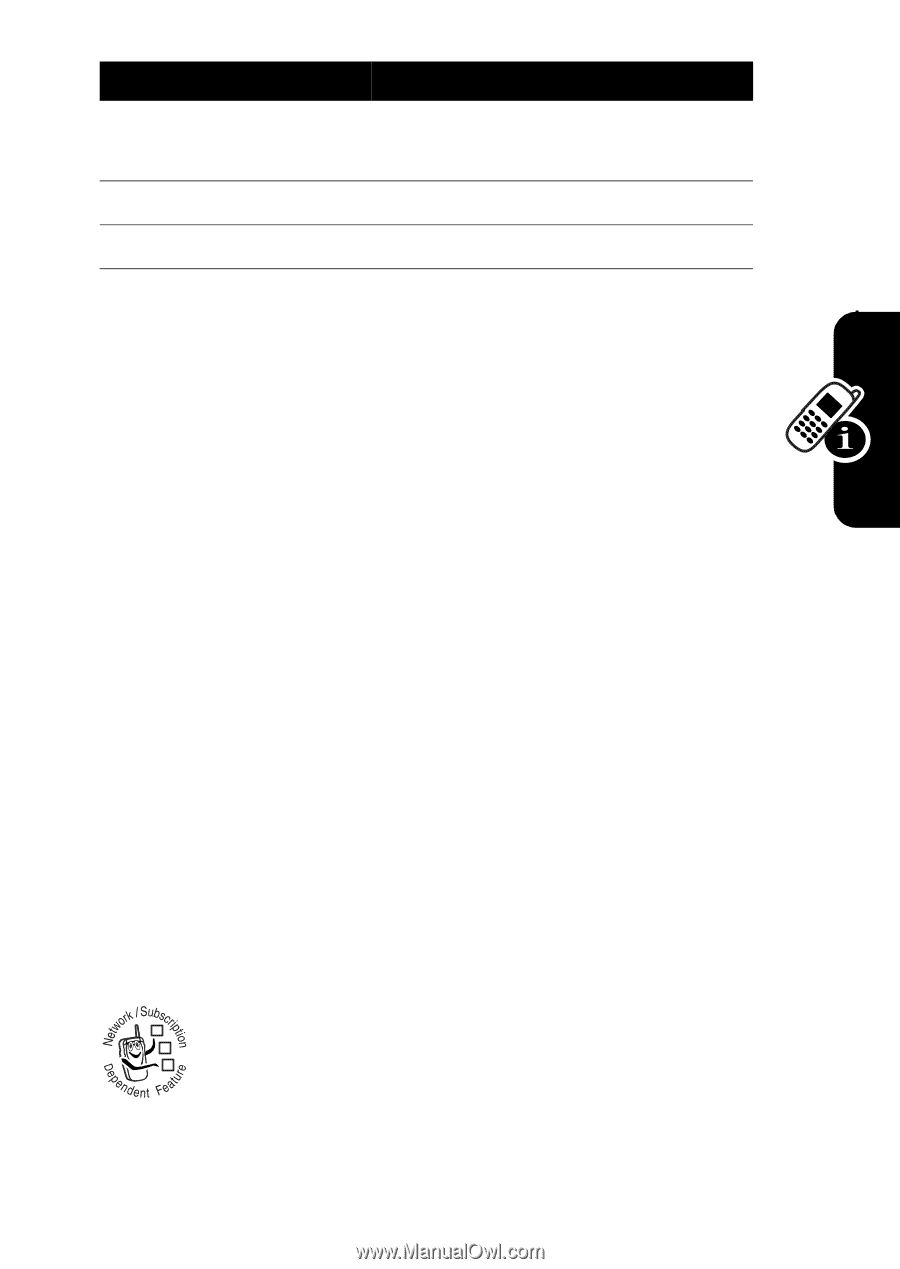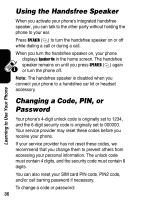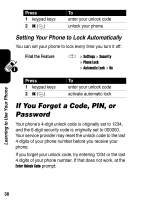Motorola V188 User Manual - Page 41
Using the Phonebook, Storing a Phone Number, Recording a Voice Name - sim card
 |
View all Motorola V188 manuals
Add to My Manuals
Save this manual to your list of manuals |
Page 41 highlights
Learning to Use Your Phone Press 1M 2 keypad keys 3 OK (+) To display the unlock code bypass screen enter your security code submit your security code If you forget your security code, SIM card PIN code, PIN2 code, or call barring password, contact your service provider. Using the Phonebook This section briefly describes basic phonebook operations. For more information about using the phonebook, see page 63. Shortcut: To open your phonebook from the home screen, press S down. Storing a Phone Number Enter a phone number in the home screen, then press STORE (+) to create a phonebook entry with that number. Fill in the other fields to complete the entry. Select MORE to store another number (for example, a work number) for the same Name. Recording a Voice Name 032380o Note: Your service provider may set up your phone to limit the number of voice names you can store. 39