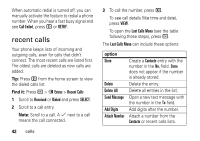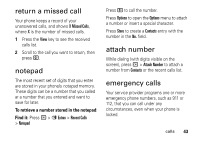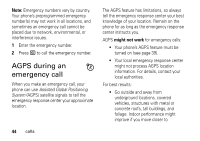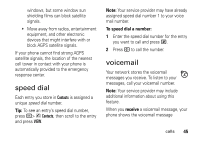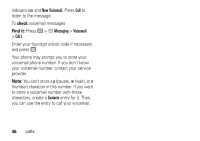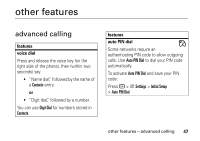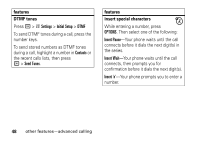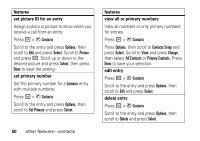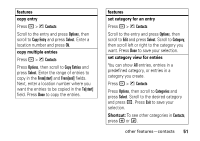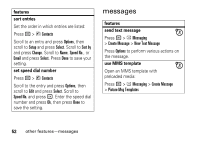Motorola V323 User Manual - Page 49
other features, advanced calling
 |
View all Motorola V323 manuals
Add to My Manuals
Save this manual to your list of manuals |
Page 49 highlights
other features advanced calling features voice dial Press and release the voice key (on the right side of the phone), then (within two seconds) say: • "Name dial," followed by the name of a Contacts entry. or • "Digit dial," followed by a number. You can use Digit Dial for numbers stored in Contacts. features auto PIN dial Some networks require an authenticating PIN code to allow outgoing calls. Use Auto PIN Dial to dial your PIN code automatically. To activate Auto PIN Dial and save your PIN code: Press r > w Settings > Initial Setup > Auto PIN Dial other features-advanced calling 47

other features—advanced calling
4
7
other features
advanced calling
features
voice dial
Press and release the voice key (on the
right side of the phone), then (within two
seconds) say:
•
“Name dial,” followed by the name of
a
Contacts
entry.
or
•
“Digit dial,” followed by a number.
You can use
Digit Dial
for numbers stored in
Contacts
.
auto PIN dial
Some networks require an
authenticating PIN code to allow outgoing
calls. Use
Auto PIN Dial
to dial your PIN code
automatically.
To activate
Auto PIN Dial
and save your PIN
code:
Press
r
>
w
Settings
>
Initial Setup
>
Auto PIN Dial
features