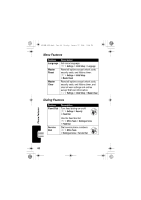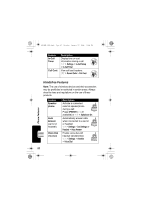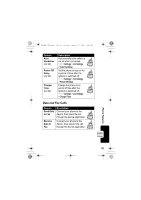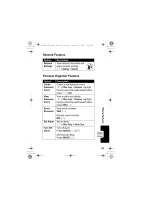Motorola V500 User Manual - Page 85
Network Features, Personal Organizer Features
 |
View all Motorola V500 manuals
Add to My Manuals
Save this manual to your list of manuals |
Page 85 highlights
UG.GSM.V500.book Page 85 Tuesday, January 27, 2004 12:48 PM Network Features Feature Network Settings Description View network information and adjust network settings: M > Settings > Network Personal Organizer Features Feature Create Datebook Event View Datebook Event Event Reminder Set Alarm Turn Off Alarm Description Create a new datebook event: M > Office Tools > Datebook, highlight the day, press the center select button, press M > New View or edit event details: M > Office Tools > Datebook, highlight the day, press the center select button, press VIEW (+) View event reminder: VIEW (+) Dismiss event reminder: EXIT (-) Set an alarm: M > Office Tools > Alarm Clock Turn off alarm: Press DISABLE (-) or O Set 8-minute delay: Press SNOOZE (+) Phone Features 85