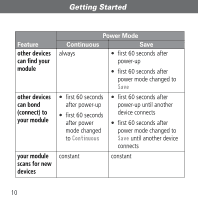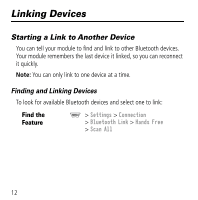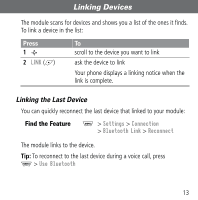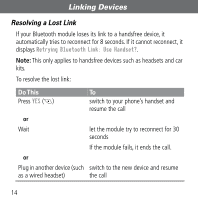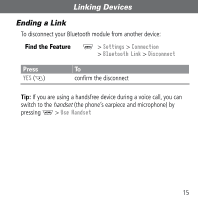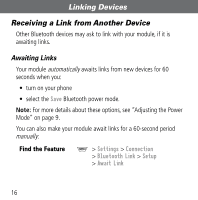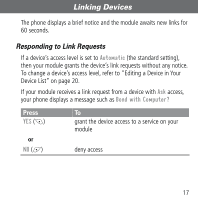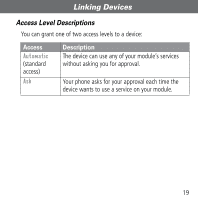Motorola V620 User Manual - Page 14
Resolving a Lost Link, Do
 |
View all Motorola V620 manuals
Add to My Manuals
Save this manual to your list of manuals |
Page 14 highlights
Linking Devices Resolving a Lost Link If your Bluetooth module loses its link to a handsfree device, it automatically tries to reconnect for 8 seconds. If it cannot reconnect, it displays Retrying Bluetooth Link: Use Handset?. Note: This only applies to handsfree devices such as headsets and car kits. To resolve the lost link: Do This Press YES (-) To switch to your phone's handset and resume the call or Wait let the module try to reconnect for 30 seconds If the module fails, it ends the call. or Plug in another device (such switch to the new device and resume as a wired headset) the call 14

Linking Devices
14
Resolving a Lost Link
If your Bluetooth module loses its link to a handsfree device, it
automatically tries to reconnect for 8 seconds. If it cannot reconnect, it
displays
Retrying Bluetooth Link: Use Handset?
.
Note:
This only applies to handsfree devices such as headsets and car
kits.
To resolve the lost link:
Do This
To
Press
YES
(
-
)
switch to your phone’s handset and
resume the call
or
Wait
let the module try to reconnect for 30
seconds
If the module fails, it ends the call.
or
Plug in another device (such
as a wired headset)
switch to the new device and resume
the call