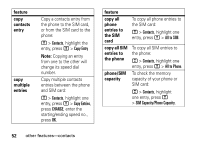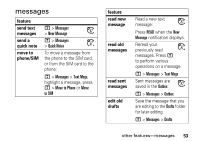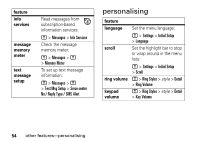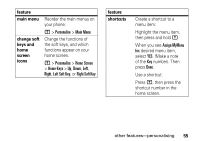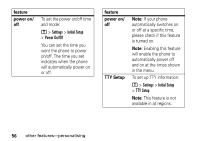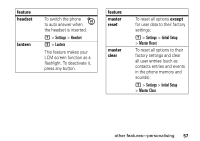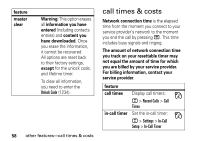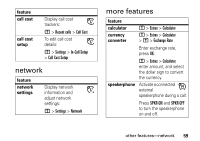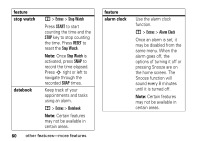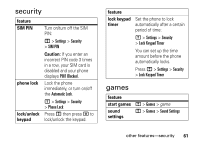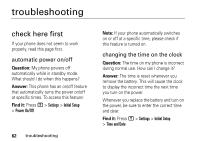Motorola W205 User Manual - Page 59
lantern, feature, master, reset, except, clear
 |
View all Motorola W205 manuals
Add to My Manuals
Save this manual to your list of manuals |
Page 59 highlights
feature headset lantern To switch the phone to auto answer when the headset is inserted: M > Settings > Headset M > Lantern This feature makes your LCM screen function as a flashlight. To deactivate it, press any button. feature master reset master clear To reset all options except for user data to their factory settings: M > Settings > Initial Setup > Master Reset To reset all options to their factory settings and clear all user entries (such as contacts entries and events in the phone memory and sounds): M > Settings > Initial Setup > Master Clear other features-personalising 57
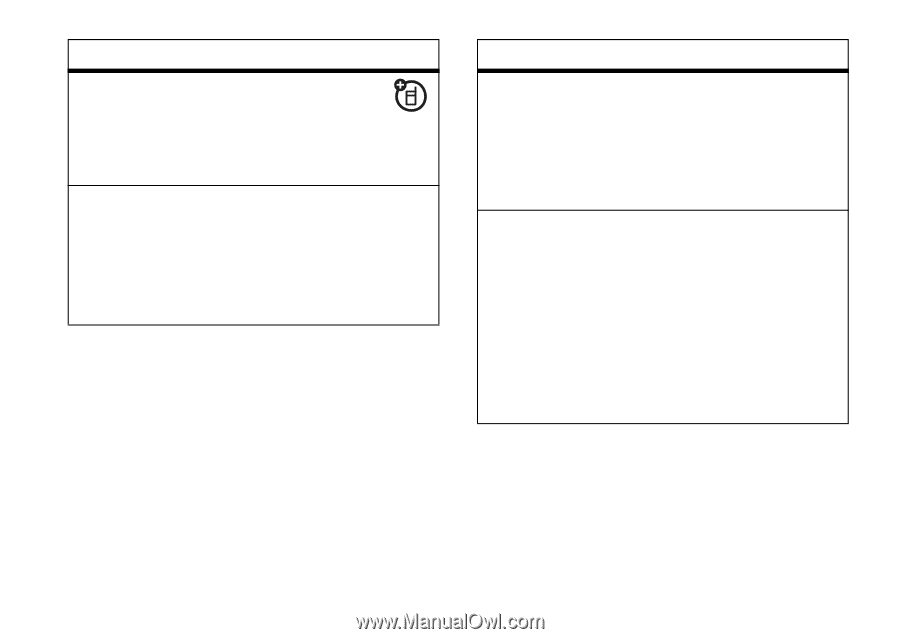
57
other features—personalising
hea
d
set
To switch the phone
to auto answer when
the headset is inserted:
M
>
Settings
>
Headset
lantern
M
>
Lantern
This feature makes your
LCM screen function as a
flashlight. To deactivate it,
press any button.
feature
master
reset
To reset all options
except
for user data to their factory
settings:
M
>
Settings
>
Initial Setup
>
Master Reset
master
clear
To reset all options to their
factory settings and clear
all user entries (such as
contacts entries and events
in the phone memory and
sounds):
M
>
Settings
>
Initial Setup
>
Master Clear
feature