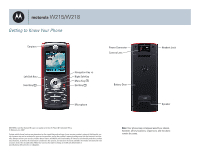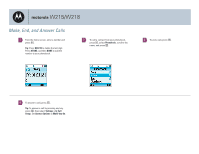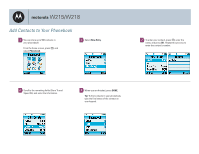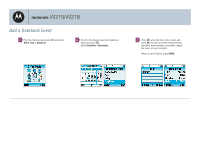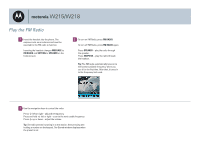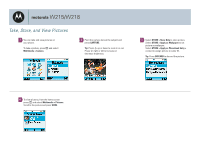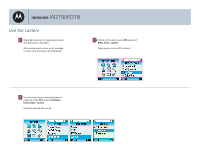Motorola W215 User Guide - Page 4
Send a Text Message - phone
 |
View all Motorola W215 manuals
Add to My Manuals
Save this manual to your list of manuals |
Page 4 highlights
motorola W215/W218 Send a Text Message 1 Your phone can store up to 750 SMS messages! From the home screen, press M, and select Messages. 2 Select Create Message. 3 Enter your message and press OK. 4 Enter the recipient's number, and press OK or press BROWSE to select the recipient(s) from a list. When you are finished press OK. 5 Press SEND to send the message.
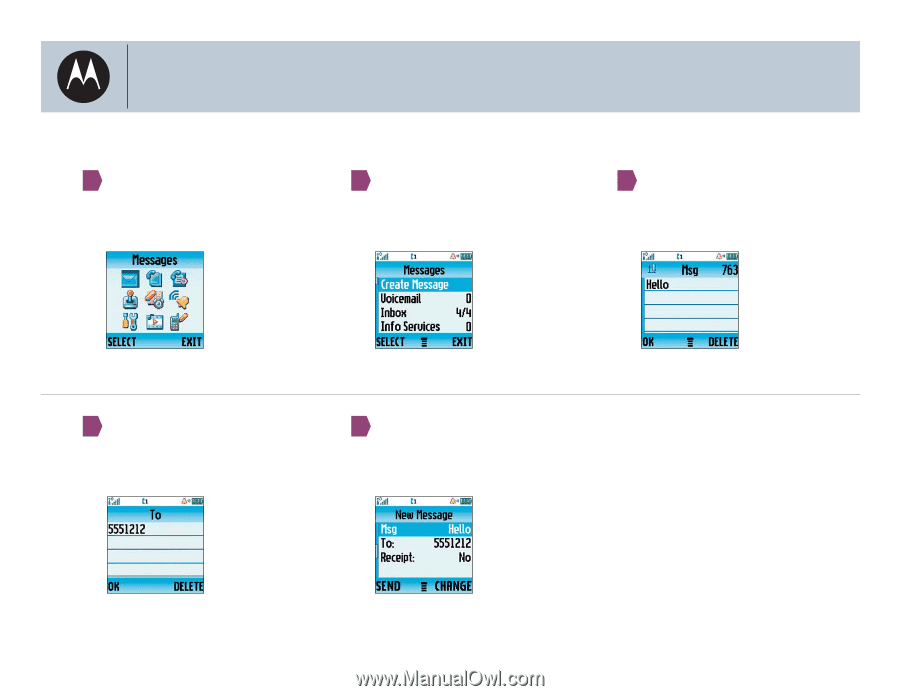
motorola
W215/W218
Send a Text Message
Your phone can store up to 750
SMS messages!
From the home screen, press
M
,
and select
Messages
.
Select
Create Message
.
Enter your message and press
OK
.
Enter the recipient’s number, and press
OK
or press
BROWSE
to select the recipient(s)
from a list. When you are finished press
OK
.
2
3
4
1
Press
SEND
to send the message.
5