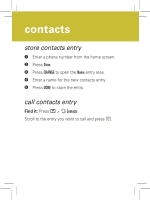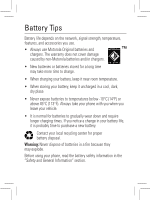Motorola W218 User Manual - Page 19
MO MP
 |
View all Motorola W218 manuals
Add to My Manuals
Save this manual to your list of manuals |
Page 19 highlights
text messages Press # to switch text entry modes: O iTAP: Press each letter's key once, then choose from the words your phone suggests. P Tap: Press each letter's key repeatedly, until the letter appears. W Numeric: Enter numbers only. [ Symbol: Enter symbols only. read a text message When you receive a new text message, your phone shows New Message and the r indicator. To see received messages: Find it: Press M > e Messages > Text Msgs To see messages you have sent: Find it: Press M > e Messages > Outbox

text messages
Press
#
to switch text entry modes:
O
iTAP:
Press each letter’s key once, then
choose from the words your phone suggests.
P
Tap:
Press each letter’s key repeatedly, until
the letter appears.
W
Numeric:
Enter numbers only.
[
Symbol:
Enter symbols only.
read a text message
When you receive a new text message, your phone
shows
New Message
and the
r
indicator.
To see
received
messages:
Find it:
Press
M
>
e
Messages
>
Text Msgs
To see messages you have
sent
:
Find it:
Press
M
>
e
Messages
>
Outbox