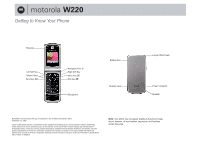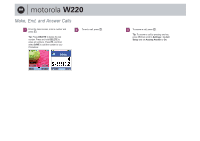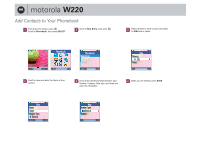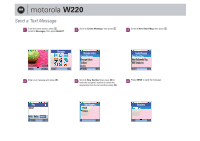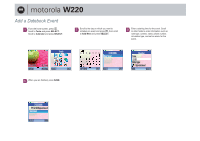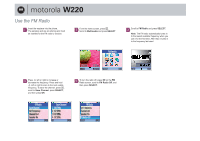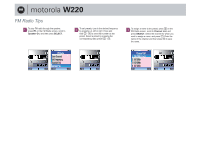Motorola W220 User Manual - Page 3
Add Contacts to Your Phonebook
 |
View all Motorola W220 manuals
Add to My Manuals
Save this manual to your list of manuals |
Page 3 highlights
motorola W220 Add Contacts to Your Phonebook 1 From the home screen, press M. Scroll to Phonebook, then press SELECT. 2 Scroll to New Entry, then press M. 3 Select whether to store contact information on SIM card or phone. Phonebook 6/1/2006 11:35am RADIO MESSAGE SELECT EXIT Phonebook [New Entry] OPTIONS BACK New Memory SIM Name: SAVE BACK 4 Scroll to name and enter the Name of your contact. 5 Scroll to the remaining fields (Number Type, Number, Category, Note type, and Note) and enter the information. 6 When you are finished, press SAVE. New Name: Simon Number Type General OPTIONS DELETE New Number Type General Number: SAVE BACK
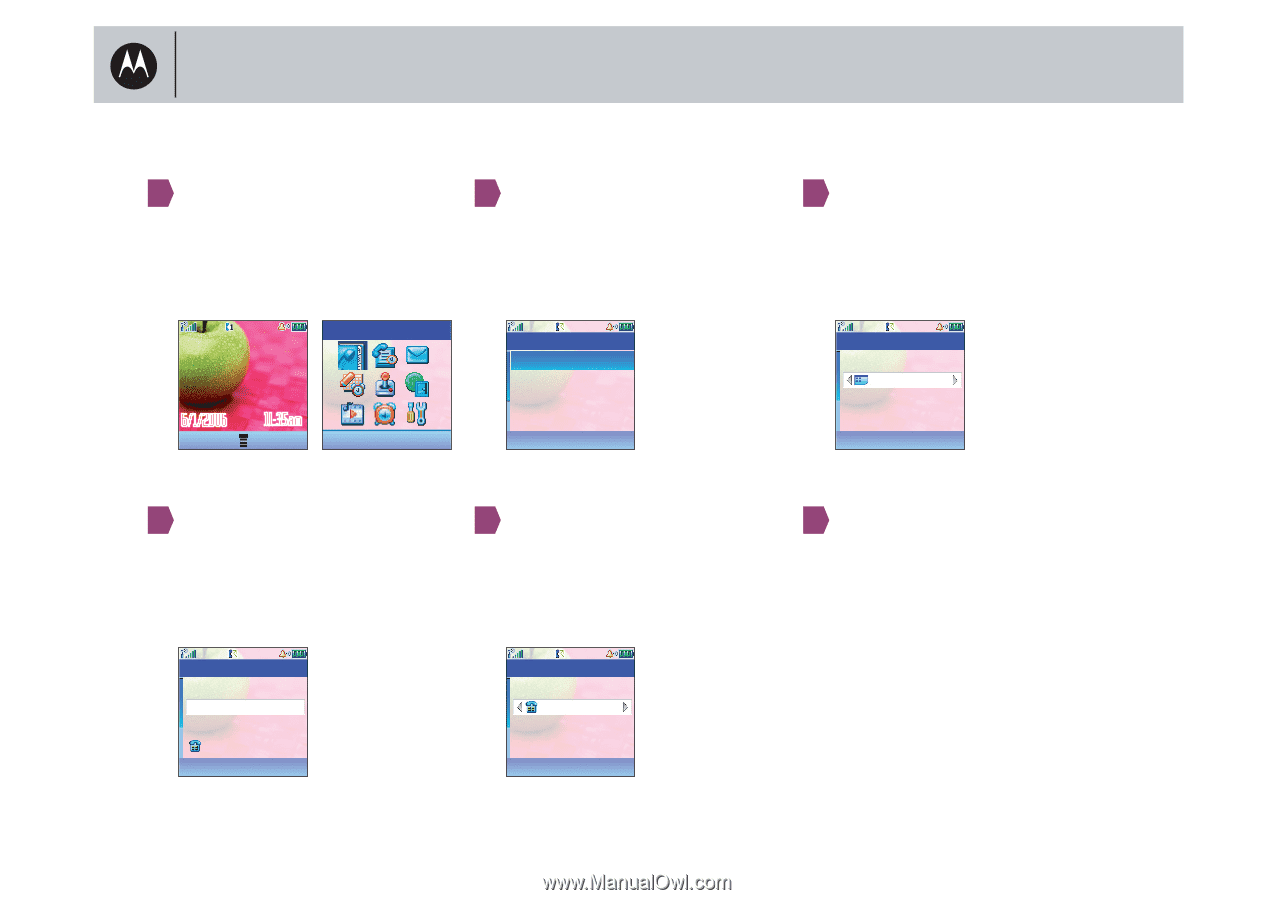
motorola
W220
Add Contacts to Your Phonebook
From the home screen, press
M
.
Scroll to
Phonebook
, then press
SELECT
.
Scroll to
New Entry
, then press
M
.
Select whether to store contact information
on
SIM
card or phone.
Scroll to name and enter the Name of your
contact.
Scroll to the remaining fields (Number Type,
Number, Category, Note type, and Note) and
enter the information.
1
2
3
5
4
When you are finished, press
SAVE
.
6
RADIO
MESSAGE
6/1/2006
11:35am
SELECT
EXIT
Phonebook
OPTIONS
BACK
Phonebook
[New Entry]
SAVE
BACK
New
Memory
SIM
Name:
OPTIONS
DELETE
New
Name:
Simon
Number Type
General
SAVE
BACK
New
Number Type
General
Number: