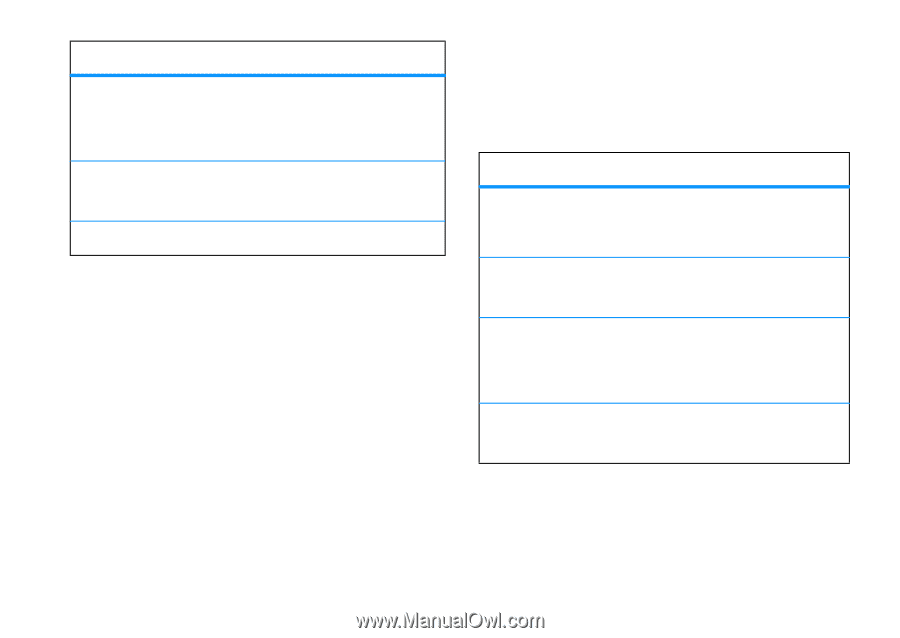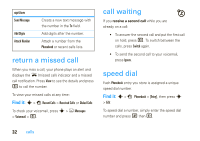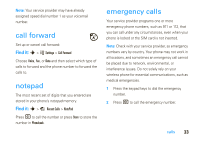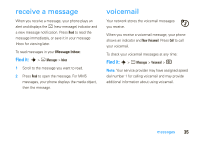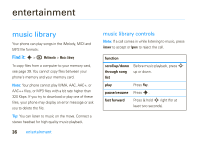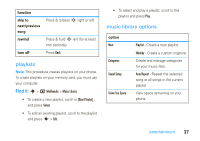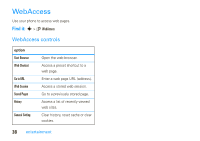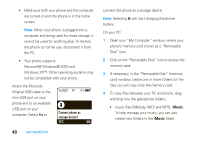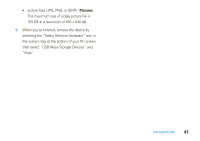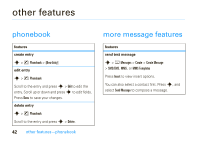Motorola W230 User Guide - Page 39
playlists, music library options
 |
View all Motorola W230 manuals
Add to My Manuals
Save this manual to your list of manuals |
Page 39 highlights
function skip to next/previous song rewind turn off Press & release S right or left. Press & hold S left (for at least two seconds). Press Back. playlists Note: This procedure creates playlists on your phone. To create playlists on your memory card, you must use your computer. Find it: s > h Multimedia > Music Library • To create a new playlist, scroll to [New Playlist] and press Select. • To edit an existing playlist, scroll to the playlist and press s > Edit. • To select and play a playlist, scroll to the playlist and press Play. music library options option New Categories Sound Setup View Free Space Playlist - Create a new playlist. iMelody - Create a custom ringtone. Create and manage categories for your music files. Auto Repeat - Repeat the selected song or all songs in the current playlist. View space remaining on your phone. entertainment 37