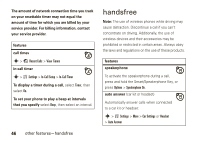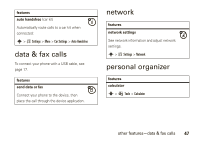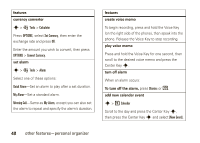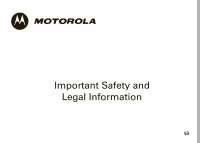Motorola W315 User Guide - Page 50
other features-personal organizer
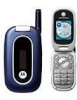 |
View all Motorola W315 manuals
Add to My Manuals
Save this manual to your list of manuals |
Page 50 highlights
features currency converter s > É Tools > Calculator Press OPTIONS, select Set Currency, then enter the exchange rate and press OK. Enter the amount you wish to convert, then press OPTIONS > Convert Currency. set alarm s > É Tools > Alarm Select one of these options: Quick Alarm-Set an alarm to play after a set duration. My Alarm-Set a standard alarm. Morning Call-Same as My Alarm, except you can also set the alarm to repeat and specify the alarm's duration. features create voice memo To begin recording, press and hold the Voice Key (on the right side of the phone), then speak into the phone. Release the Voice Key to stop recording. play voice memo Press and hold the Voice Key for one second, then scroll to the desired voice memo and press the Center Key s. turn off alarm When an alarm occurs: To turn off the alarm, press Dismiss or O. add new calendar event s > 8 Calendar Scroll to the day and press the Center Key s, then press the Center Key s and select [New Event]. 48 other features-personal organizer