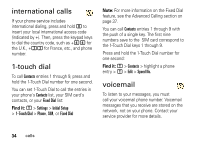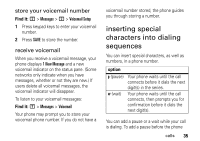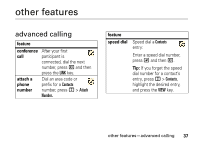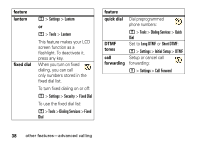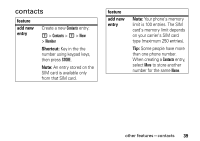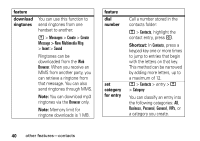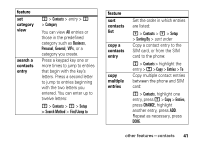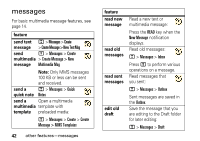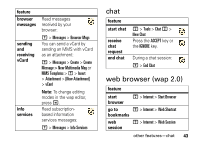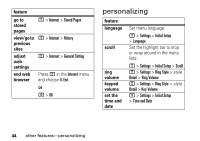Motorola W370 User Manual - Page 41
contacts
 |
View all Motorola W370 manuals
Add to My Manuals
Save this manual to your list of manuals |
Page 41 highlights
contacts feature add new entry Create a new Contacts entry: M > Contacts > M > New > Number Shortcut: Key in the the number using keypad keys, then press STORE. Note: An entry stored on the SIM card is available only from that SIM card. feature add new entry Note: Your phone's memory limit is 100 entries. The SIM card's memory limit depends on your carrier's SIM card type (maximum 250 entries). Tip: Some people have more than one phone number. When creating a Contacts entry, select More to store another number for the same Name. other features-contacts 39

39
other features—contacts
contacts
fe
a
ture
a
dd new
entry
Create a new
Contacts
entry:
M
>
Contacts
>
M
>
New
>
Number
Short
c
ut:
Key in the the
number using keypad keys,
then press
STORE
.
Note:
An entry stored on the
SIM card is available only
from that SIM card.
a
dd new
entry
Note:
Your phone's memory
limit is 100 entries. The SIM
card's memory limit depends
on your carrier's SIM card
type (maximum 250 entries).
T
i
p:
Some people have more
than one phone number.
When creating a
Contacts
entry,
select
More
to store another
number for the same
Name
.
fe
a
ture