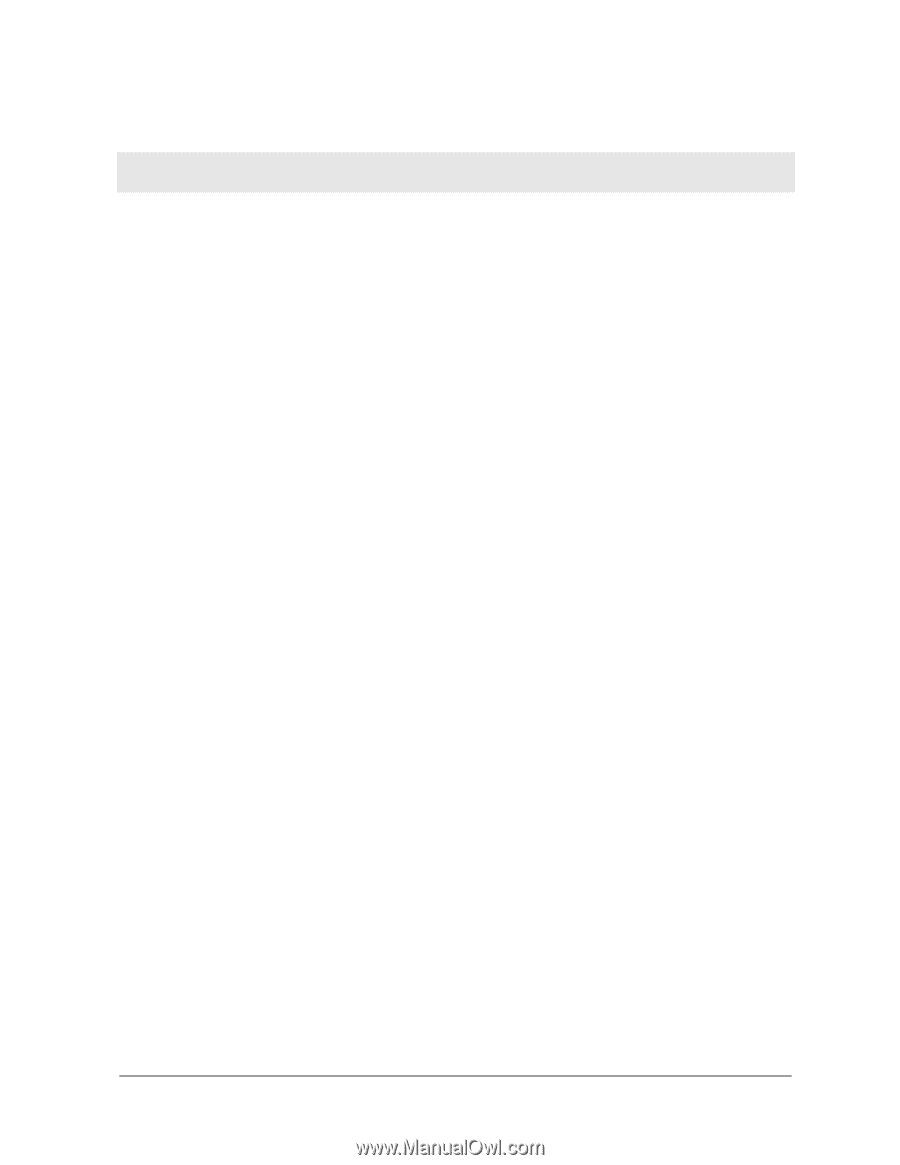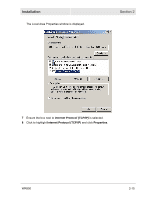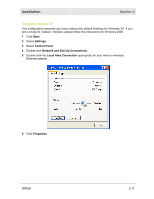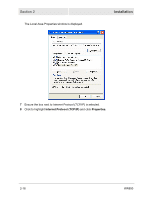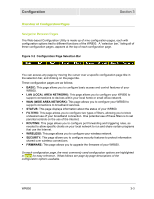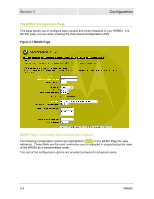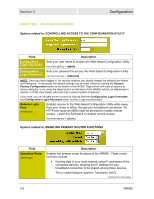Motorola WR850G User Guide - Page 34
Configuration, running the WR850 Installation Wizard CD-ROM. - default login
 |
UPC - 612572095027
View all Motorola WR850G manuals
Add to My Manuals
Save this manual to your list of manuals |
Page 34 highlights
Section 3: Configuration This section describes how to use the Web-based Configuration Utility built into your WR850 Wireless Broadband Router. This utility allows you to customize the WR850 to meet your specific needs. The Web-based Configuration Utility provides several pages of configuration options. These configuration options are factory set to default values, based on the typical use of the WR850 as a wired/wireless router. When you login to the utility for the first time, you will find all options set to these factory defaults, unless you have already made changes by running the WR850 Installation Wizard CD-ROM. In fact, if you have already used the WR850 Installation Wizard CD-ROM to initially set up your router, in many cases you will not need to adjust any other configuration options. Where adjustments of configuration options are required, additional online help is provided through "rollover" descriptions. While using the Web-based Configuration Utility, as you roll your mouse cursor over the name of any configuration option, a brief description of that option will be displayed. NOTE: The screenshots shown are intended for reference only; your version of firmware may differ slightly. WR850 3-1