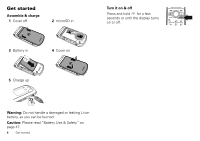Motorola WX415 BALI User Guide - Page 11
External buttons
 |
View all Motorola WX415 BALI manuals
Add to My Manuals
Save this manual to your list of manuals |
Page 11 highlights
Handsfree speaker To activate the handsfree speaker during a call, press and hold the smart/speakerphone key. You will hear an audible alert, and your phone will show the speakerphone indicator i and Speaker Phone On on the main screen. 11:45 am Thu 02/11/1 The handsfree speaker stays on until you press and hold the smart/speakerphone key again or turn off the phone. To turn off the handsfree speaker, press and hold the smart/speakerphone key. Your phone will show Speaker Phone Off on the main screen. To end the call, press the power/end key . You will hear an audible alert. Note: The handsfree speaker won't work when your phone is connected to a handsfree car kit or headset. Accessory volume settings (car kit or headset) To adjust volume of headsets or car kit accessories that are enabled for Bluetooth® wireless connections, press your phone's volume keys up or down during an active call. External buttons With your phone's flip closed, you can use external control buttons to play music, turn on Bluetooth® power, or mute the phone. 11:45 am Thu 02/11/10 Voice Button Music Player Buttons Mute Button Bluetooth Button If the external display times out while you are using the external control buttons, press the smart/speakerphone key to turn it back on. Tip: Lock the external control buttons when not using them so you don't accidentally activate them when the flip is closed. To lock the buttons, press and hold the smart/speakerphone key. Press and hold the smart/speakerphone key again to unlock them. Basics 9