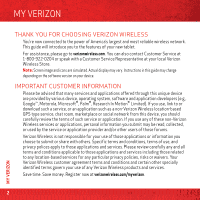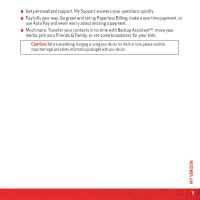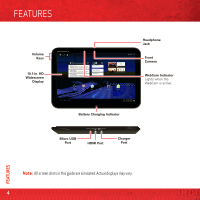Motorola XOOM Getting Started Guide - Page 8
First Steps, Getting Started, Charge Your Tablet
 |
View all Motorola XOOM manuals
Add to My Manuals
Save this manual to your list of manuals |
Page 8 highlights
FIRST STEPS FIRST STEPS GETTING STARTED CHARGE YOUR TABLET Caution: Before assembling, charging, or using your device for the first time, please read the important legal and safety information packaged with your product. Caution: Use only the charger that came with your tablet when charging your tablet. Do NOT attempt to connect a charger to the USB port. The USB port is used for data transfer only, NOT for charging. Insert the charger into the charger port at the bottom end of the tablet. When the tablet is powered off and the battery is charging, the charging indicator lights white while the battery charges, then turns green when the battery is fully charged . 3H FIRST STEPS This product meets the applicable SAR limit of 1.6 W/kg. The highest SAR values measured for this device are listed in the legal and safety information packaged with your product. Note: The battery should only be replaced by a Motorola-approved service facility. Any attempt to remove or replace your battery may damage the product. 6